One of my favorite Amazon subscriptions is Kindle Unlimited. I’m not ALWAYS a member, but I’d say at least 50% of the time, I have an active membership and it’s such a great way to access millions of ebooks to read on your Kindle ereader or the Kindle app on your phone or tablet.
The thing about Amazon is that they have so many different subscriptions and programs, it can be hard to keep track of what they all include. There’s Prime, there is Audible, there is Amazon Kids +, there’s Prime Reading and First Reads and probably a dozen others that I don’t even know about.
What is Kindle Unlimited and how does it work?
Kindle Unlimited is a monthly subscription that gives you access to a massive library of Kindle books (ebooks) – more than a million titles!
The next most common question asked is how much is Kindle Unlimited? It usually costs $11.99 per month and then you can read as many books as you want from the Kindle Unlimited library.
There is also included Audible narration, which is a way for Kindle Unlimited books to read to you, available for thousands of the titles (you can see all the ones with narration here). You’ll also see a little headphones icon on Amazon if it includes narration.
Some FAQs about Kindle Unlimited
Do you need a Kindle to use Kindle Unlimited?
No! You can use the free Kindle app on your phone or tablet and your Kindle Unlimited books (or any other Kindle books you buy). That said, I LOVE my Kindle Reader and can’t recommend one highly enough. I wrote a whole post about why I love my Kindle here and why I think it’s worth buying.
What books are worth reading on Kindle Unlimited?
I’ll be the first to say that of the millions of Kindle Unlimited titles, many of them are ones you probably have no interest in reading. But there are a lot of gems and all of my absolute favorite Kindle Unlimited books for adults are on this list and the best Kindle Unlimited books for kids is here! (the deal will be gone by then, so grab it now!).
How to get Kindle Unlimited?
Make sure you are signed into your Amazon account and follow this link. All you have to do is click on “Start Your 30-day free trial” and your subscription will start immediately, allowing you to have access to the millions of titles. Keep in mind, the $9.99 will be charged 30 days after that free trial ends. This is a great way to try it out and see if you think Kindle Unlimited would be a good fit for you!
Do you own the books you get from Kindle Unlimited?
No, it’s like a lending library – once you cancel your subscription, you’ll no longer have access to those books.
How many Kindle Unlimited titles can you have at once?
Kindle Unlimited limits you to 20 books at a time, so once you have twenty books checked out, you’ll need to return one to get a new one in your library.
What’s the difference between Prime Reading and Kindle Unlimited?
Prime Reading is a free perk that comes with your Prime membership and gives you access to about a thousand titles, versus the million plus titles in Kindle Unlimited.
Is Kindle Unlimited free with an Amazon Prime membership?
No, Kindle Unlimited is a separate subscription.
How do I cancel Kindle Unlimited?
Just sign into your Amazon account and under the “Accounts and Lists” menu, find “Your Kindle Unlimited.” When you click it, a new page will open and there is a button the left-hand side that says “Cancel Kindle Unlimited Membership.” Click that and it’ll let you cancel it (your membership will stay active until the end of the current billing period). Also, when you go to cancel Kindle Unlimited, they’ll often offer you another discount like a free month or three more months at 99 cents a month or something.
Any other questions that I didn’t answer? Let me know in the comments and I’ll do my best to answer! And if you do have Kindle Unlimited, I’d love to know if you think it’s worth it!
If you liked this post about Amazon Kindle Unlimited, you might like these posts too:
- Everything you need to know about Audible
- An unpaid review of the Kids Kindle
- How to get a library book on your Kindle
Photos by Heather Mildenstein
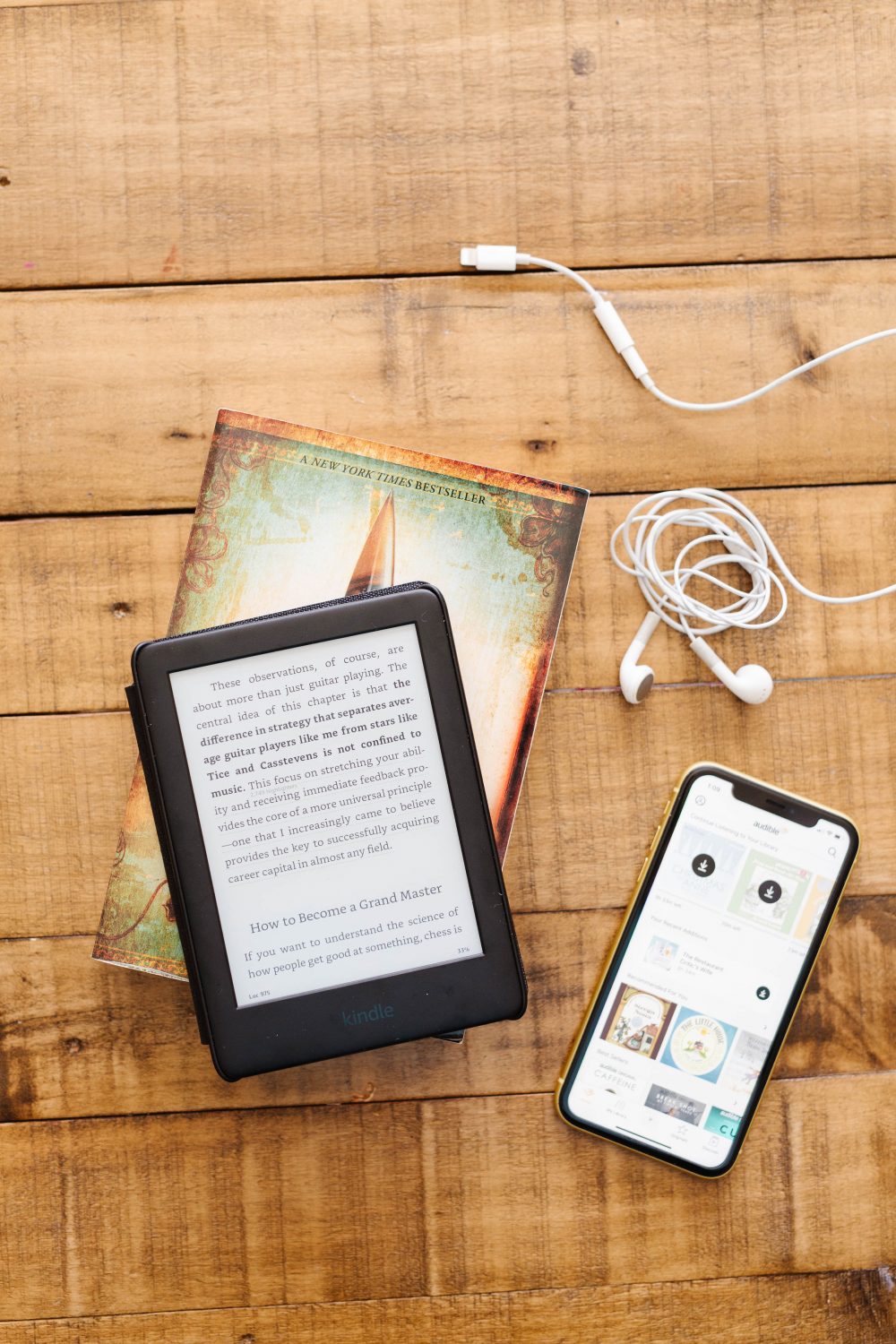
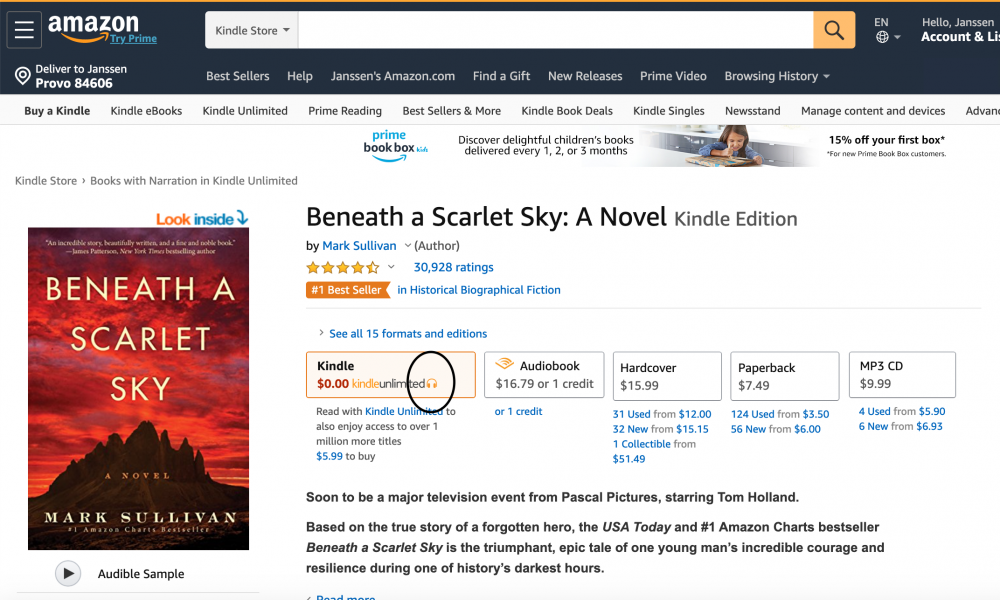
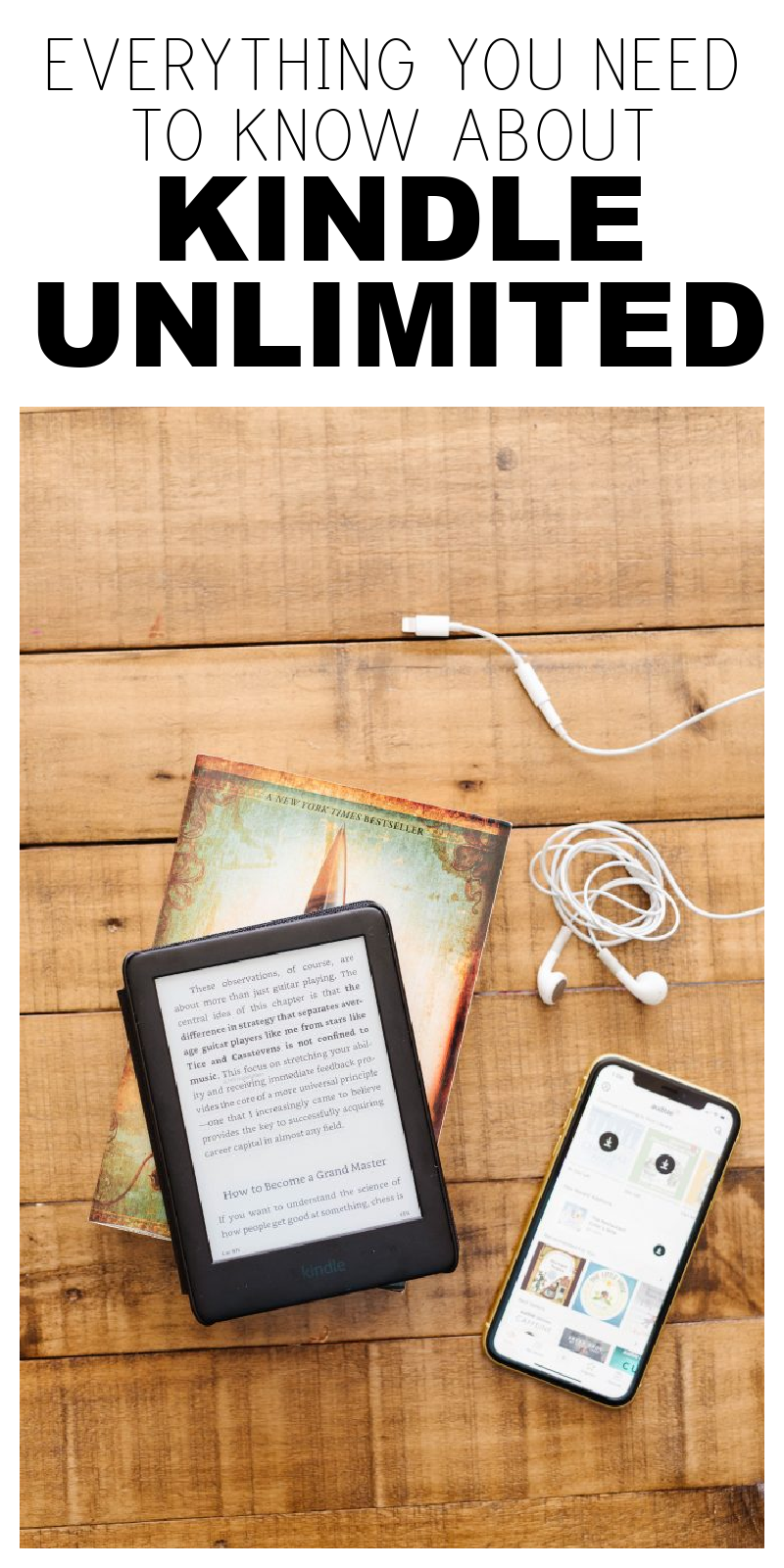
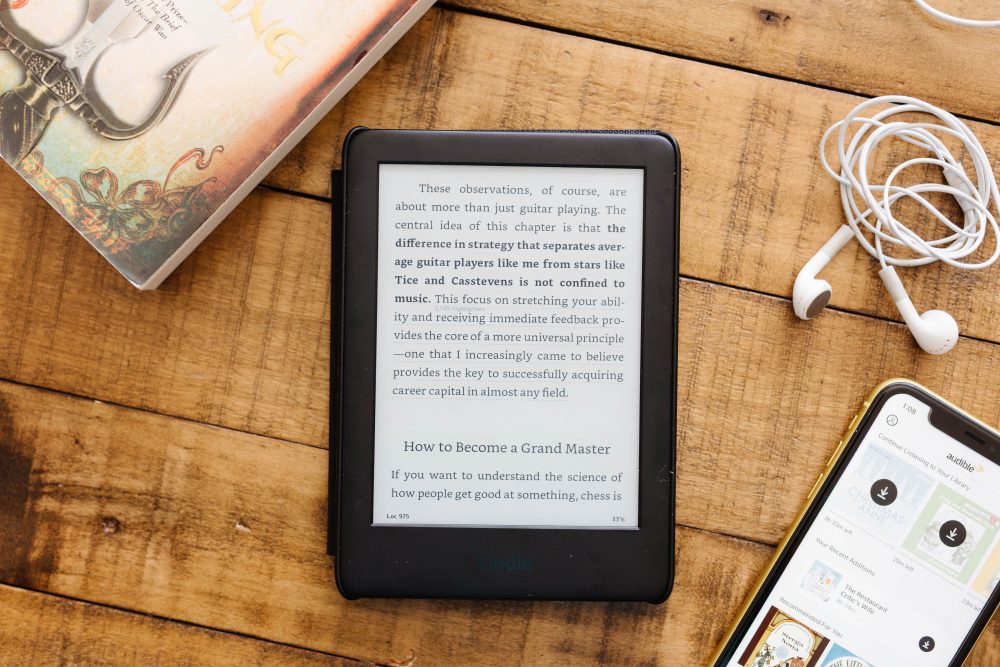
Great tips! Question- I am not sure how to listen to the book after I’ve selected it in amazon unlimited. Do I need to download audible? thank you!
Yes, you’ll need the Audible app, which is free!
You answered two questions! How did you think you were writing an article on everything you needed to know about kindle unlimited?
I don’t know where you’re getting the number 2 from because there are clearly more answered questions than that.
I have over 1200 kindle unlimited books (since 2015) taken up space on my computer. They have all been returned, but they all still appear when I go on Amazon to order or return. Tried all I could to delete them, but cannot. Thinking I should cancel subscription, before I lose computer space.
Do you need to have data or Internet to listen to your kindle. At work we have no phone service or Internet. I need something I can listen. To
When I try to download a free book “Device Storage Is Full” and advising me to “…removing content you no longer use.” to fix the issue. How do I accomplish that?
I purchased a new Kindle, 2-weeks ago, and bought two books which I read easily. I then subscribed to Kindle Unlimited Free-trial 3-days ago, and chose a qualifying book. I see the book’s cover in my library, however, there is an “X” on the corner of the book, and I cannot open it up. I have been trying for 3-days to figure out what is wrong, with no luck. I sent a message to Amazon to ask about this, with no reply. Is there any way to get help? My Kindle came with the Kindle icon, so I assume I have the Kindle App already installed.
Hmm, I have no idea! I’d give customer service a call!
I signed up for kindle unlimited and want to know how to remove the books when I am done with them. Do the books just disappear after 30 days or what!
You can remove them from your library in your Amazon account (under manage content and devices)
You can return the book and that will remove the download directly from the Kindle app as well.
Hello!
Please help! I’ve searched all over for an answer. Even called Amazon and they didn’t know the answer(!). You see, I just purchased a Kindle Oasis (I’ll receive it in about a week). I did not sign up for Kindle Unlimited, and probably won’t. My question is this: Many books on Amazon are listed as “Kindle Unlimited”, and underneath this will say something like “$3.99 to buy.” If I want to buy and download a particular book that’s listed as “Kindle Unlimited”, but I don’t have a subscription to Kindle Unlimited, can I still buy this book, download it, and keep it forever without having a Kindle Unlimited subscription? Thanks for your help with this!
Jim Grandon
Yes – if you buy it, its yours forever. Doesn’t matter whether or not you have Kindle Unlimited.
Actually they’re yours until your Amazon account is csncelled. Mine recently got hacked. Amazon’s solution after a week and several hours on the phone was to cancel my Amazon account. Easy fix for them but I lost the 375 books that I mistakenly thought since I purchased them I would have them forever. I have 0 books and 0 compensation and now can start over.
Oh my goodness, I would cry. Did they not archive/save your account details so that they could credit you all the same items?
somehow I subscribed to Kindle Unlimited accidently and I cant find out how to unsubscribe meanwhile I am being charged every month for something I have no use for’
Hello. I just have one question how many dooks can i read in one day. Is there any limits on perday reading or something.
Please help!!
No limits!
How long do you have to read books that have been downloaded from kindle unlimited? Thanks
As long as you’re an active member of Kindle Unlimited!
This is not true. If the books get removed from Kindle’s repertoire, it gets removed from your account whether or not you’ve read it. Also, there is a limit to how many books can be downloaded at once. If you have 10 books already downloaded, you will be required to remove one to add any other.
Kindle Unlimited actually has several limitations.
Can one also read books in other languages like German and Afrikaans with kindle unlimited?
I have canceled my Kindle unlimited subscription, is there a why to know if I have a read a book previously thur Kindle unlimited before buying it. This has happened to me on several occasions where I’ll purchase a book but when it’s downloaded it stats READ. Any info would be appreciated and helpful
I’m curious as to if there are *purchasing* discounts with a KU subscription?
I like to reread, and so purchasing so I can do at any time (certainly outside the 10-at-a-time limit) is much more effective for me. But I cannot seem to find a clear answer as to if there is any difference between purchasing with or without a KU subscription.
If you have a KU subscription, and are looking at a book in the KU library, the main button will say ‘Read for Free’ instead of ‘Buy with 1-Click’ (or whatever the usual wording is, I haven’t logged out of my account to check) and the default is to borrow the book. But there is a link right below that button to purchase instead. If I like a KU book well enough to re-read it, I usually do purchase the second time around, and it’s easy enough to do that. You don’t get a discount or anything, though. Kind of like in a physical book store – whether you have a library card or not doesn’t affect the purchase.
The KU library limit did just get increased (I think it’s 20 now instead of 10), but I totally get not wanting to use up one of those precious spaces on the off chance that you might want to re-read something later. It’s easier to return it, and when you want to re-read you can either purchase a copy or re-borrow (if it’s still in the KU library, I think they do occasionally rotate books out).
Can someone in my family read the books I get from Kindle Unlimited with they Kindle app.
Hi I was wondering if you could advise me how do I get the books from KU to my kindle app to read. I put them on the “list” but I am not able to move them to my library.
Thanks in advance.
I like to read e-book and then listen when I have to get up and do things, I’ve found whispersync to be a great resource. Occas I buy Kindle books this way or I do it via my library by checking out e-reader and e-audiobook (cumbersome and inperfect].
What is the best way to do this by purchasing a subscription- Kindle unlimited? Doesn’t seem like Audible gets me any e-reader option.
Thanks
I’d say Kindle Unlimited is better for what you’re looking for!
So here’s my question let’s say I buy like 10 books on kindle unlimited does that mean I can only “check out” 10 more? And like if I buy 20 books can I not “check out” any of the free ones?
You’re never buying books on Kindle Unlimited, but you are limited to 20 check outs at once. If you want more than that, you’ll need to return a few and then you can check out more. Does that make sense?
I bought my mom a year’s Kindle unlimited subscription for Christmas. We redeemed the membership the day after Christmas. She called and said that her credit card had been charged for 14 books. Help!! Is she ordering them incorrectly? Who do I contact to get her refunded? I have her email telling her that she had been gifted Kindle Unlimited, and I have a copy of my invoice showing that I had paid for the membership on my credit card. Please give me advice on how to proceed.
My guess is that she thinks Kindle Unlimited means she has unlimited access to all Kindle books, rather than just the books included in the Kindle Unlimited library (they’ll be clearly marked as Kindle Unlimited books) and so she’s buying ebooks that are NOT Kindle Unlimited books, thinking they’re free. Contact Amazon customer service and they can help straighten things out.
I’m wondering if I can use 2 different phone numbers for Kindle Unlimited?
My employer (local school district) requires invoices for our monthly $9.99 Kindle Unlimited subscription. How can I access these? The charges on the credit card are not sufficient.
Thank you,
Sarah Lawrence
Probably under your Kindle Unlimited subscription information on Amazon.com
I have canceled my subscription to kindle unlimited and they are still charging my account.Why!
I have no idea – I’d reach out to customer service and they can probably figure out the issue.
I’m blocked out of my Kindle account and it won’t accept my name or password. It wants me to reregister.
How do I get back to my account?
This is an issue you’ll need to talk to Amazon customer service about – I’m just a blogger with no access to anyone’s account on Amazon!
So I have the kindle app and also have the KU subscription already. I want to get a kindle for my birthday, I noticed on amazon it has 2 options under the kindle “Without Kindleunlimited” and “with Kindleunlimited” so i’m just confused, if i buy the “without KU” one will I still be able to just log into my KU account I already have? I’m just confused because I thought all kindles were able to have KU as long as you have a subscription so i don’t understand the option.
It’ll be 3 free months of KU if you choose the option to have it.