I’ve had a Kindle reader for the last decade and I’ve never written a post about them.
(I’ve legit had a post in draft about my Kindle since 2013 – maybe it’s time to finish it?).
Just to make sure we’re all on the same page, this post is about Kindle READERS, not Kindle tablets like the Kindle Fire or Kindle Fire Kids Edition. This post is specifically about e-readers.
Here are 5 reasons I absolutely love my Kindle Reader:
- It’s designed for READING. You can absolutely use the Kindle app on another device including a tablet or your phone. But a Kindle is designed to be easy on the eyes (rather than the harsh light of a phone or tablet), you can read it in bright outdoor light and it’s super light, so your arm doesn’t get tired.
- There are no distractions. With no movies, apps, notifications, or social media, once you pick up your Kindle, you’re not being bombarded with other distractions like you would if you’re using a tablet or phone. I LOVE this.
- The battery lasts FOREVER. I usually charge mine every 3-4 weeks (and keep in mind that my current Kindle is nearly 5 years old). And even when the battery warning goes on, I’ve never had it actually die on me, even when I waited another day or more to charge it.
- It makes it a breeze to read e-books. I don’t enjoy reading on my phone if I can help it, so having an e-reader means I can comfortably read any book from my library’s extensive digital collection or from the Kindle store.
- It’s so space efficient. I love paper books as much as the next person, but there are plenty of books I want to read, but don’t necessarily want to own. And if I’m traveling? I want lots of reading options but I do NOT want to carry 40 pounds of physical books around with me. Kindle to the rescue. I always keep my Kindle in my purse so I have it ready at a moment’s notice with dozens of book options no matter where I am.
Basically, for a digital reading experience, I personally think the Kindle reader is unbeatable.
Which Kindle reader is right for you?
If you’re in the market for a Kindle reader, you have four current options.
- The Kindle Reader: This is basically the no-fluff original, but it’s still hot on features. It has a touch screen, a front-light so you can read in the dark, and you can connect it to Bluetooth headphones or speakers and it’ll switch seamlessly between playing the Audible version and you reading the Kindle version, which is nifty. It also comes with three months of Kindle Unlimited free. Basically, you cannot go wrong with this one and I think it’s a killer deal.
- The Kids Kindle: If I were buying a Kindle this week, THIS is the one I’d probably get. It’s the EXACT same hardware as the Kindle Reader but for an extra $10, you get no ads, plus a case (and a year of Amazon Kids+ and a two year no-questions asked warranty).
- The Kindle Paperwhite: This isn’t a huge step up, price-wise from the basic Kindle Reader, but you get a few nice bonuses. It’s waterproof, which is great if you’re a poolside or bathtub reader, plus you get twice (or four times) as much storage, (although I’ve never had any space issues at all) and – the biggest selling point for most people – a better display (although, again, I’ve never been one bit bothered by my display on the basic). It also has a flush-front screen, if that matters at all to you. It also has the three free months of Kindle Unlimited.
- The Kindle Oasis: This is definitely the crème de la crème of Kindle Readers and I might have raised an eyebrow at the price if I hadn’t tried one out in person a few months ago. It’s got a weighted side to make it easier to read one-handed and it’s just spectacular and so comfortable to read with.
Everyone has different needs from an e-reader, but for me personally, I don’t feel like I need a lot of bells and whistles. Since I’m not a bathtub reader, I’d probably go with the original Kindle, if I were getting a new one.
To ad or not to ad
Each of the Kindle readers comes with the option to have ads or no ads (they call them “special offers.”). Those ads show on your lock screen when your Kindle isn’t in use (they’re never popping up while you’re reading) and save you $20 on the purchase price.
I always like to save a buck where I can, so I went with the special offers version and I’ve never regretted it for a moment. I barely notice the ads when I pick up my Kindle and I’ve never bought a book they recommended (I’m not the ideal customer for the special offers, obviously). Basically, it just kept $20 in my pocket.
What about a case for your Kindle?
I’m on my third Kindle and this is my first time getting a case and I’ve really liked it. But I haven’t felt like you NEED one – they don’t feel very fragile to me and I like that it keeps it thinner and lighter.
Of course, my first Kindle broke because my 18 month old stepped on the screen, so take my opinion for what it’s worth, but I’m inclined to think a case wouldn’t have made any difference (I was lying on the floor reading and she walked over and stepped directly on it, cracking the screen which ruined the display irreparably).
Any other questions about Kindle Readers? I’m happy to try to answer!
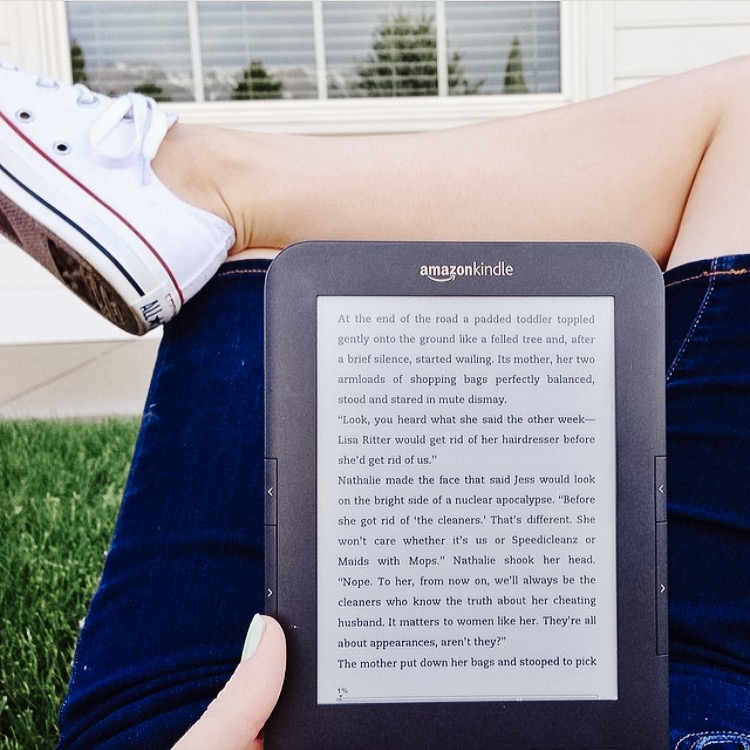
Thanks for the information on the ads. I always envisioned them popping up while reading. I’ve been on the fence for awhile now about buying a Kindle. I do love physical books and audio (thanks to you!) but I do see the advantages for traveling and ebooks from the library. Thank you for this post!
Super interesting about the ad/no ad thing—I had no idea that was even an option! (Obviously I’ve never bought one, ha ha.) I used to be totally against reading books on devices (and I still don’t own a smartphone because I’m weird like that), but I found last year that reading on my husband’s old tablet was WAY easier when I was nursing my son, so maybe they’ll make a convert out of me yet 🙂
Great review! Lots to think about.
I love my Kindle! I probably have the same one as you- buttons on the side to turn pages but it’s been great. We just went on vacation and only packing a kindle and not 20 hardcover books makes such a huge difference.
Thanks for this! I have read on a Kindle Fire for years and finally purchased the Paperwhite this morning. I went back and forth and got so many opinions and since I do read in the bath and want to read outside- I spent the extra $30.
Can you listen to audiobooks with the basic kindle reader? I do not have an audible subscription so it would have to be through the SLCO library choices.
Only Audible audiobooks.
I’ve been very interested in getting a Kindle reader for our 12 & 14 year olds, it would really be handy for homeschooling! 2 questions: are there ever ads you wouldn’t want your kids to read?
And, can I use other apps such as Scribd or Librivox for reading/audio?! This has always held me back from just buying one, I’ve never been sure if I can use them with other programs and I don’t want to be stuck with only Kindle books and only audible audio!
I haven’t ever seen ads that make me uncomfortable, but some people have mentioned they see ones for romance novels or scary mysteries, but you can turn them to “all audiences” in the settings. Or you can turn the ads off completely for $15 at any time.
And you can’t used Scribd or library audiobooks on a Kindle reader (you can on a Kindle Fire tablet) – only Audible.
Can you use overdrive or Libby on a kindle? I think this post made me want one, but I only get my ebooks from Libby.
Yes! I get at least 50% of my ebooks from Libby!
I have had a Nook ( Barnes and Noble’s version of a Kindle) for over 10 years now. In fact, this is my 3rd one. Not that they stopped working, one I dropped without a cover. I learned my lesson, the next I bought a nook tablet. Wasn’t crazy about it because it DID have too many distractions. But one day I was reading while eating lunch, put it down and then spilled my full glass of water on it. I have a regular nook, now and not only do I agree with your 5 reasons, I can also say, the original; reason my husband got it for me was because he said he just can’t build enough bookshelves or want all that space taken up in our house for the books I read. Four out of 5 of my kids have Nooks or Kindles. Big fans here. The other one doesn’t read much, but I think I will buy one for his wife, my wonderful daughter in law. We are starting a book club together with my daughter!
I have been on the fence about getting a Kindle for years. However, I was getting tired of taking 3-5 books on vacation with me. So the Amazon Prime sale came and I caved and ordered the Paper White. I love Libby and figured out how to get books to the Kindle just prior to vacation a few weeks ago. I have to say, I love my Kindle! I read 3 books during vacation and all I had to do was carry my Kindle! So happy with my decision to purchase it.
I love everything you post! Okay, I have a dumb question. We have an ancient Nook that we still love, which we originally got because my husband didn’t like how the Kindle “flashed” black on each page turn. Does it still do that? (The Nook flashes white.) Also, I’ve had a lot of problems getting library books into Adobe Digital Editions and then onto the Nook. How does it work for Kindle? I’m debating switching.
I can’t tell that it flashes at all on page turns (it does between sections, and it’s still black).
And SUPER easy to get library books onto your Kindle. Literally one click on the Libby app and then it appears on your Kindle as soon as you sync it.
I did ads on my paperwhite to save money and I wish I didn’t. I get ads for books that I am not comfortable with the picture or like the titles of. I would never get ads if my children used a kindle. I am going to get mine turned off and pay the extra. Love my paperwhite though!
It’s nice that you can change your mind at any point for the same price!
I’m curious–I’m considering a Kindle paper white for my teenage son but I don’t want another electronic with access to the internet. Does it have a browser? Is it one more thing that I’ll need to monitor for improper use or will he just be able to read on it?
Kindles are e-readers only. They connect to the internet but don’t really have a browser option.
Do you need WiFi to read?
Can I choose a page turning animation?
Thank you for all of your help I will be reading more of your info!
I don’t know about a page turning automation, but you can definitely read offline – you’ll just need a connection to download your book but once its on your device, you’re good to go!
Maybe a silly question. Can you listen to audiobooks on speaker on the kindle or do you have to use headphones? Wondering if it would be a good option for kids to listen to books while doing Legos or a puzzle…
It requires headphones – it doesn’t have speakers of its own
Is the paper white your choice or favorite over the oasis _ I waivered between paper white and oasis. Just curious what you prefer about each
Hi, do you think or know if a Kindle would be better for your eyes than reading on a Smartphone? I read a lot on my phone and have noticed my eyesight starting to weaken. Also, is it possible to get Hoopla books to read on a Kindle? Thanks!
oh, WAY easier on your eyes! And no, Hoopla books can’t be read on a Kindle reader.
I’m waiting for prime day to purchase a kids kindle….
I do have one question, if you get books from overdrive ( our local library), do you have to be a prime member to transfer, the books from overdrive onto the kindle? Thanks, appreciate your help in understanding how do actually borrow from overdrive to a kids kindle!
Jane
Hi Jane,
You do not need to be a Prime member to get Overdrive books onto your Kindle. There are step by step directions here: https://everyday-reading.com/how-to-get-library-books-on-kindle/
My sister shared your site with me. She loves following you!! Do you have a post on how to only have “your library” show on your own kindle? My husband and I both have kindles, but both of our libraries show up on both kindles. It’s frustrating. Im tech savvy, but I have not been able to figure out how to have our own books only. Help!!
Sounds like you have family sharing set up – if you turn that off, you shouldn’t see that. Directions here: https://everyday-reading.com/amazon-family-library
I love holding an actual book, but I’m finding more and more that my library does not have the books I want to read. I’m hoping that an e-reader might be something that would work for me. I’m wondering if I can put the Libby app, and/or the Deseret bookshelf onto a kindle e-reader, or if I will only be able to read kindle books.
You can’t put apps on to a Kindle e-reader, but you can send Kindle books from Libby to your Kindle reader. Deseret Bookshelf doesn’t play with Kindle readers, unfortunately.