If you’ve purchased a Kids Kindle Ereader (more details about them in this post!), you probably got a free year-long subscription to Amazon Kids+.
The great thing about that is that your child instantly has access to plenty of ebooks to read on their new Kindle.
The bad news is that your child instantly has access to plenty of ebooks to read on their new Kindle.
Fortunately, if there are books you don’t want your child reading, there is a simple (although not obvious!) way to remove Amazon Kids+ book titles from your child’s profile.
Here’s how to do it!
Go to parents.amazon.com (you may need to log in with your Amazon account) and click the Content button on the left-hand toolbar.
On the screen that opens, choose “Amazon Kids+ Subscription Content.”
Once you’re in here, search for the title or author or series you want to remove from Amazon Kids+.
When the title comes up, click the little profile and number on the right side and this screen will pop up, showing all the children who have a profile in Amazon Kids+ for your family and if the book is included within their age filter.
If it is shared with their age filter and you want it remove, click that green checkmark under “Share/Hide.”
Once you’ve done that, you can see that it’s now listed as “hidden by you” and there is no green checkmark under it.
That’s it! You’ve successfully removed the book from your child’s profile (it’ll disappear next time their Kindle connects to the wifi network).
You can follow the same steps to remove any other books, games or media from your child’s Amazon Kids+ profile or do the same to add things back in later on if you’d like.
Any other questions about how to remove books from your child’s Amazon Kids+ profile? I’m happy to help!
if you liked this post about how to remove books from amazon kids+, you might also like these other posts:
- How to Remove Ads from Kindle Readers
- 50+ Fantastic Books in Kindle Unlimited for Kids
- How to Add a Library Book to a Kids Kindle
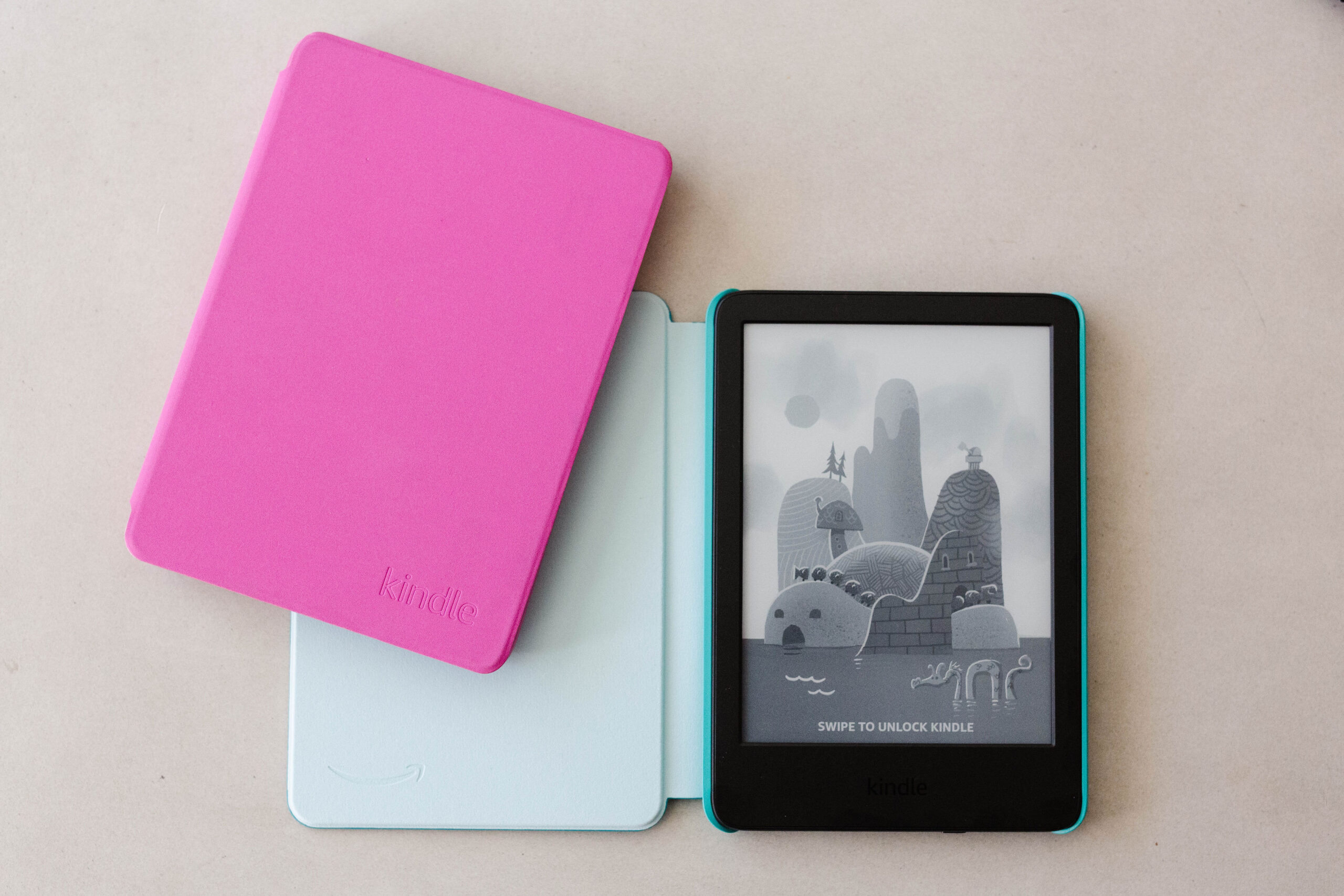
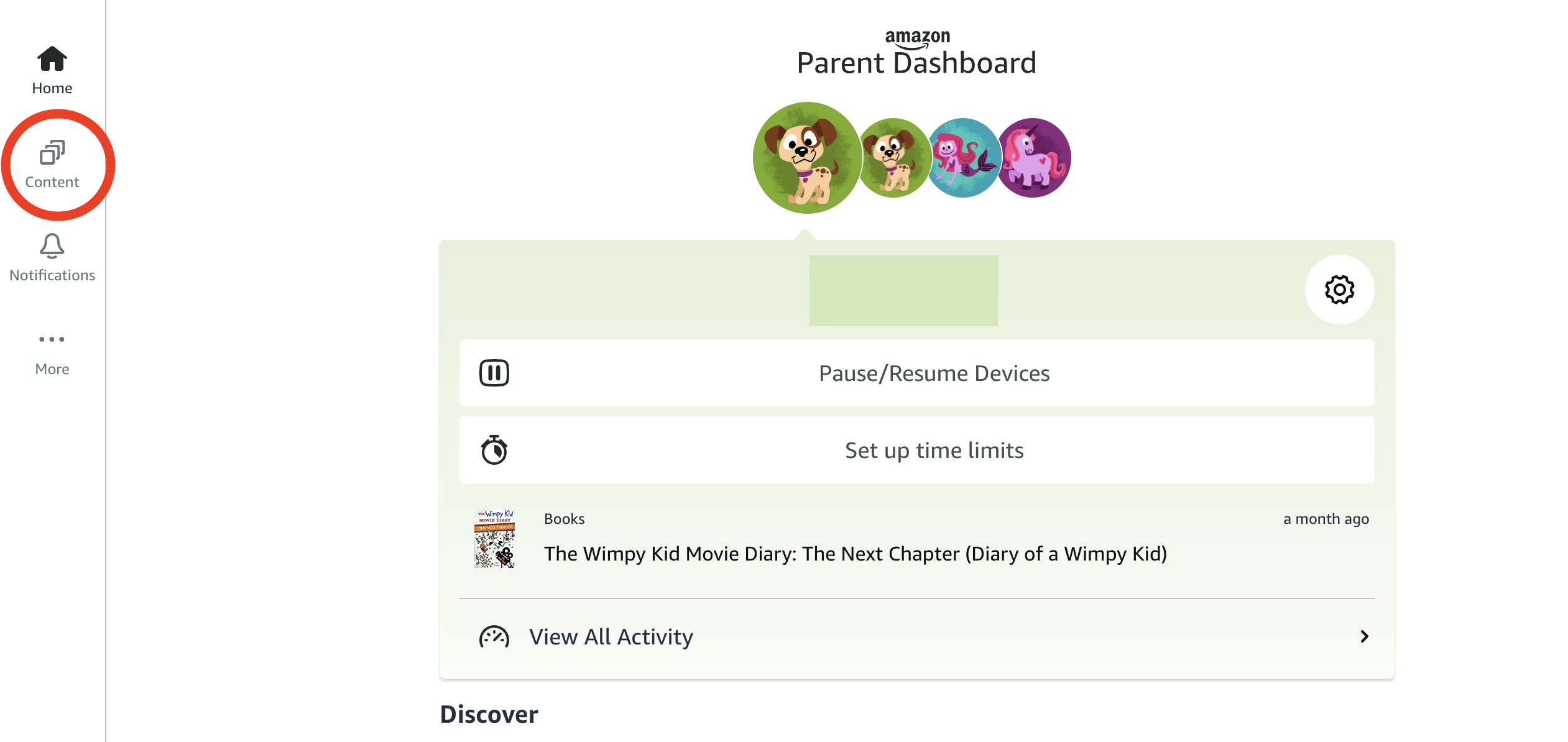
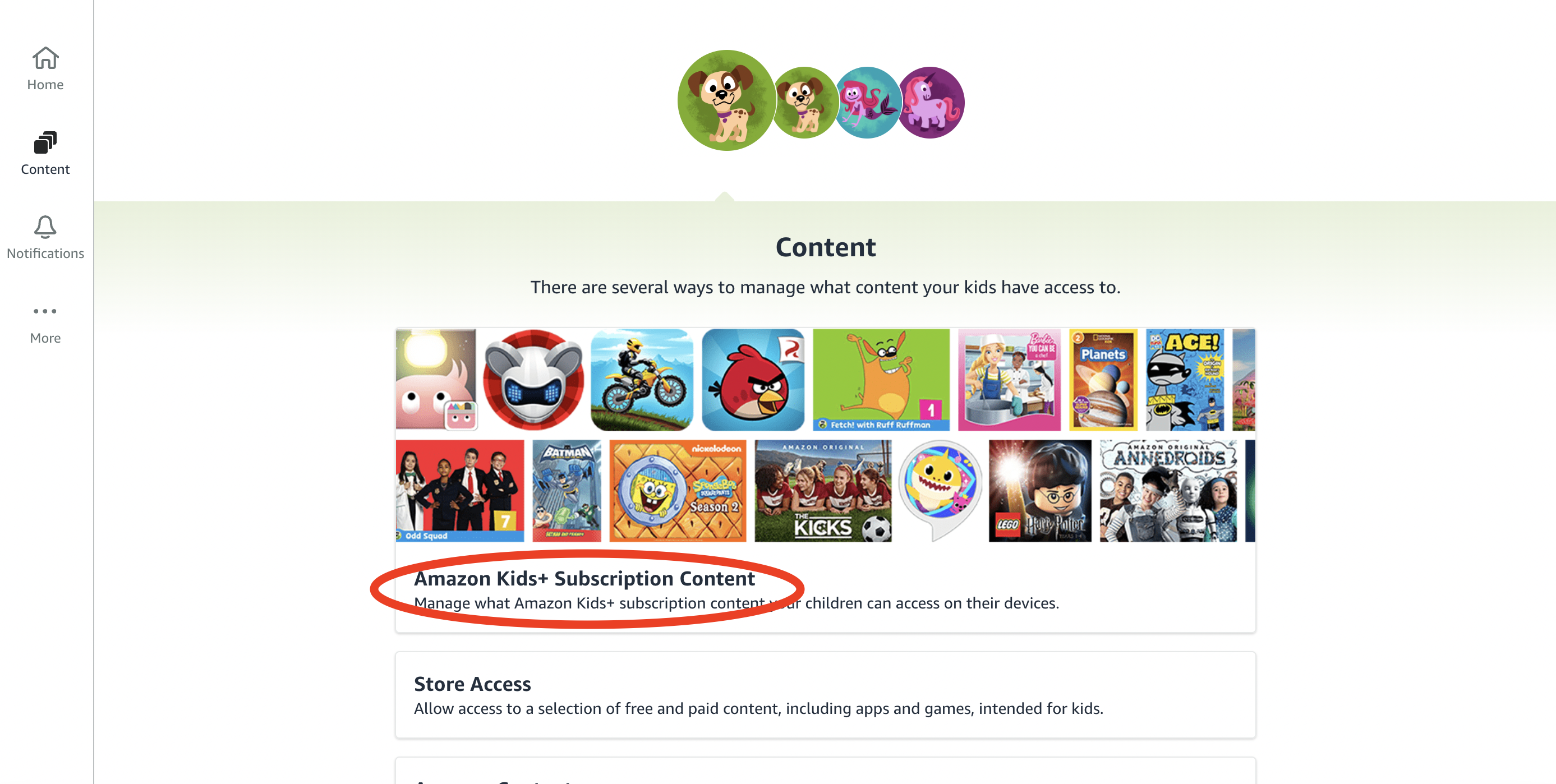
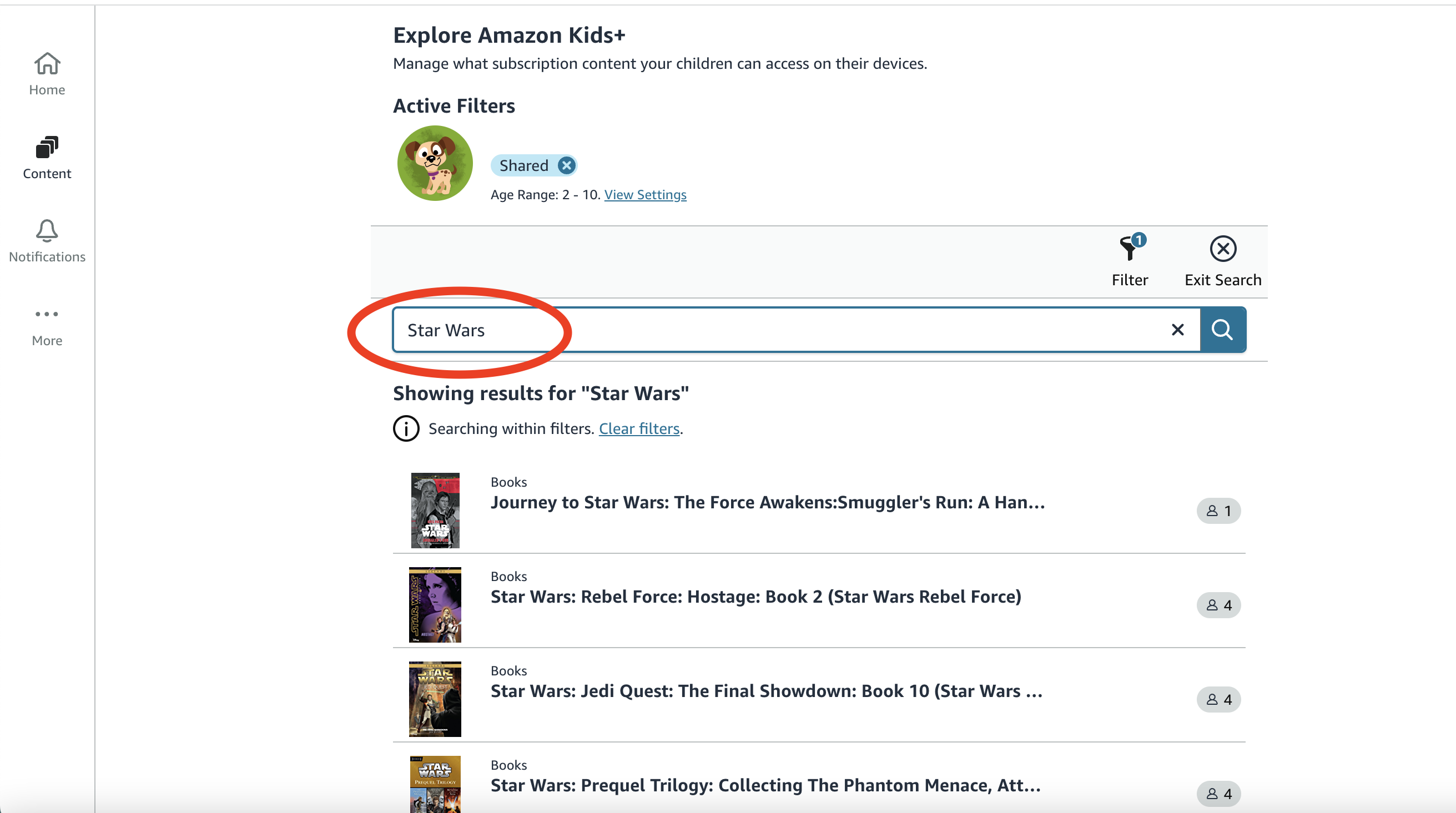
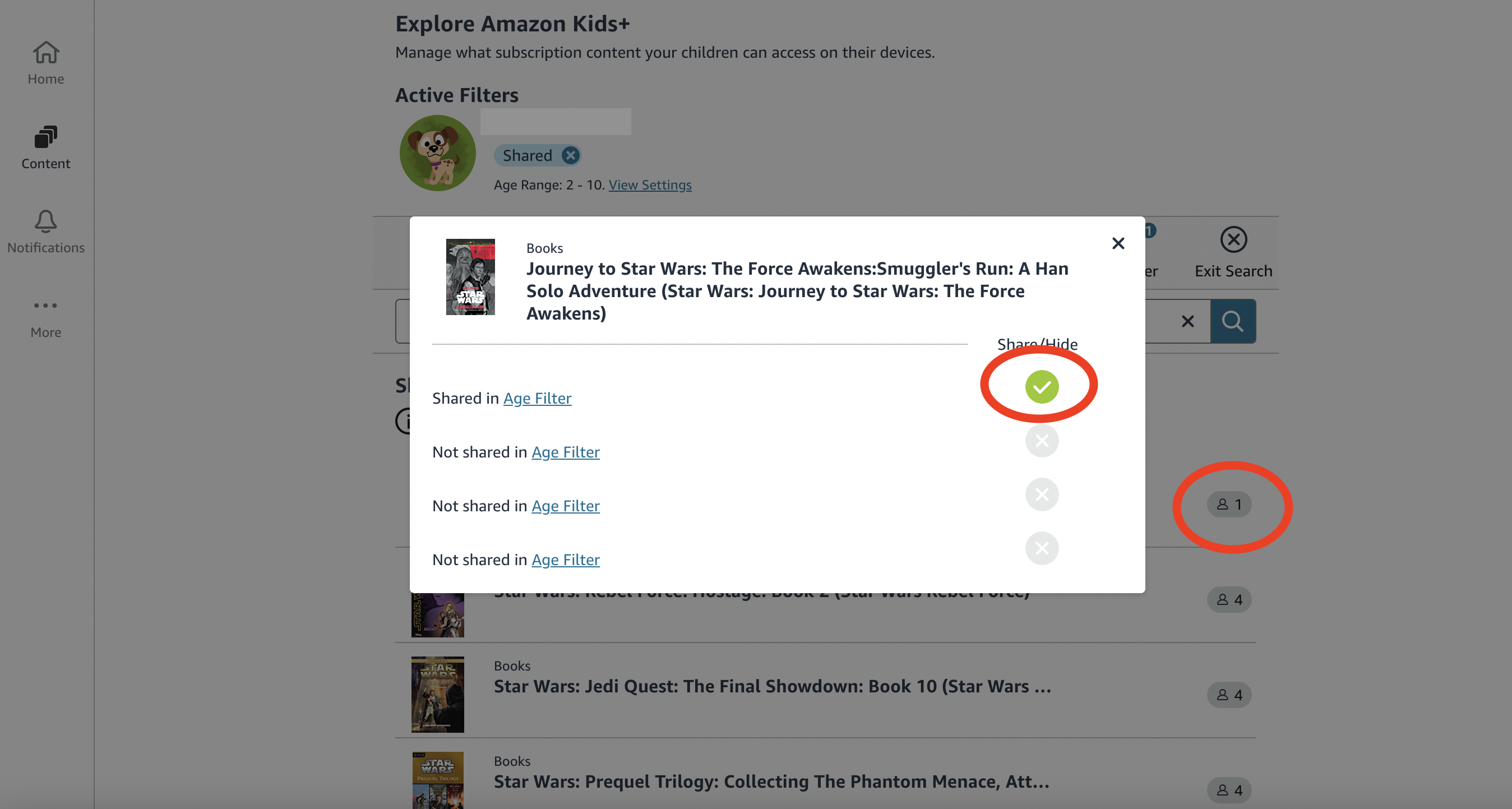
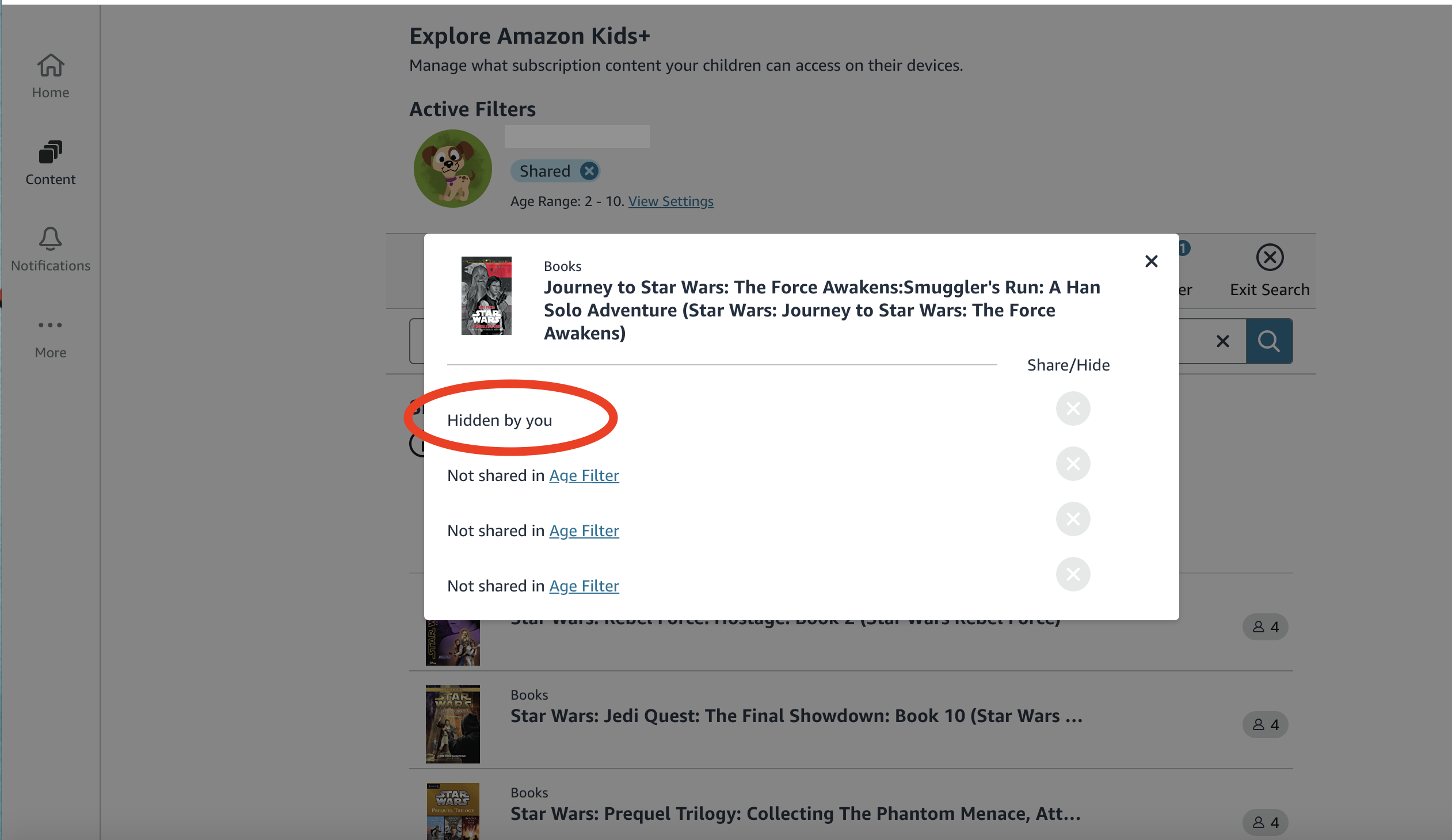
Thank you so much for writing about this; I didn’t even know this was possible!
How do completely delete books from kids Kindle? I CANNOT figure it out!! I don’t just want to hide them?
You can’t delete books from Amazon Kids+ – are you having trouble deleting books from the public library or books you’ve purchased?