One of my favorite reading inventions ever is the Kindle ereader.
I love the ability to get library books without leaving my house, having an entire library at my fingertips while I’m at the playground and being able to take a dozen books with me on vacation without packing an extra bag.
I also love saving money, which is why I’ve always opted for the ad supported Kindle when I’ve purchased one (it’s usually a $20 difference).
Lots of people are annoyed at the idea of an ad supported Kindle, but it’s less intrusive than you’d guess – they’ll never show up while you’re in the middle of the book. They appear on the lock screen of your Kindle when you’re not reading, and I had an ad supported Kindle for years and it never bothered me for one second.
But plenty of people would prefer to remove the ads from their Kindle, whether it’s personal preference, they’re bothered by the books being suggested (they often are romance novels, with many a bare chested man on the front) or their child or teen is using their Kindle and they don’t want ads on it while it’s been used by someone else.
And the good news is that it’s VERY easy to get rid of the ads on your Kindle.
There are two ways to remove ads from your Kindle – here’s how to do it:
How to Remove Ads from Kindle Readers
First, you can just contact Amazon customer service, tell them you need the ads removed from your device (you can mention that the ads are inappropriate if you want, but I promise they don’t really care if you have a reason or not for wanting them off), and they’ll remove ads from your Kindle with a click of a button. It usually takes about 3 minutes total.
And the upside is that they’ll almost always do it for free!
Second, you can remove ads from your Kindle yourself (but it will likely cost you $15-20).
Log into your Amazon account and go to “Manage Your Content and Devices.”
Choose the “Devices” category (it’ll default to Content) and then select your Kindle devices.
Click on the Kindle you want to remove ads from and under “Details” you’ll see a box called “Special Offers.”
Click the button called “Remove Offers” and it’ll tell you if there is a charge (usually $20). If you’re okay with that charge, approve it and voila! You now have a Kindle without ads!
Have any questions about removing ads from a Kindle reader? Leave it in the comments and I’ll do my best to help!
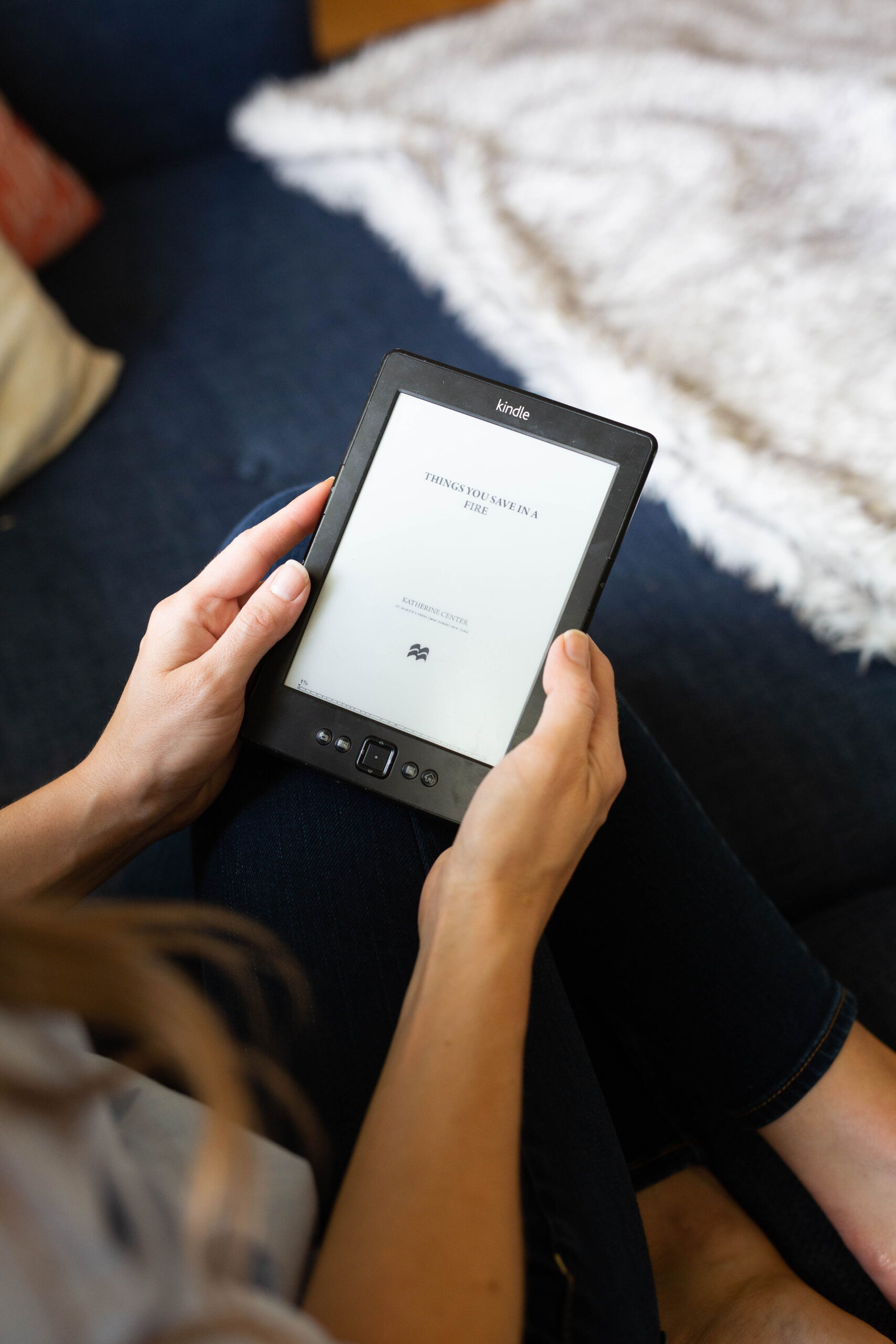
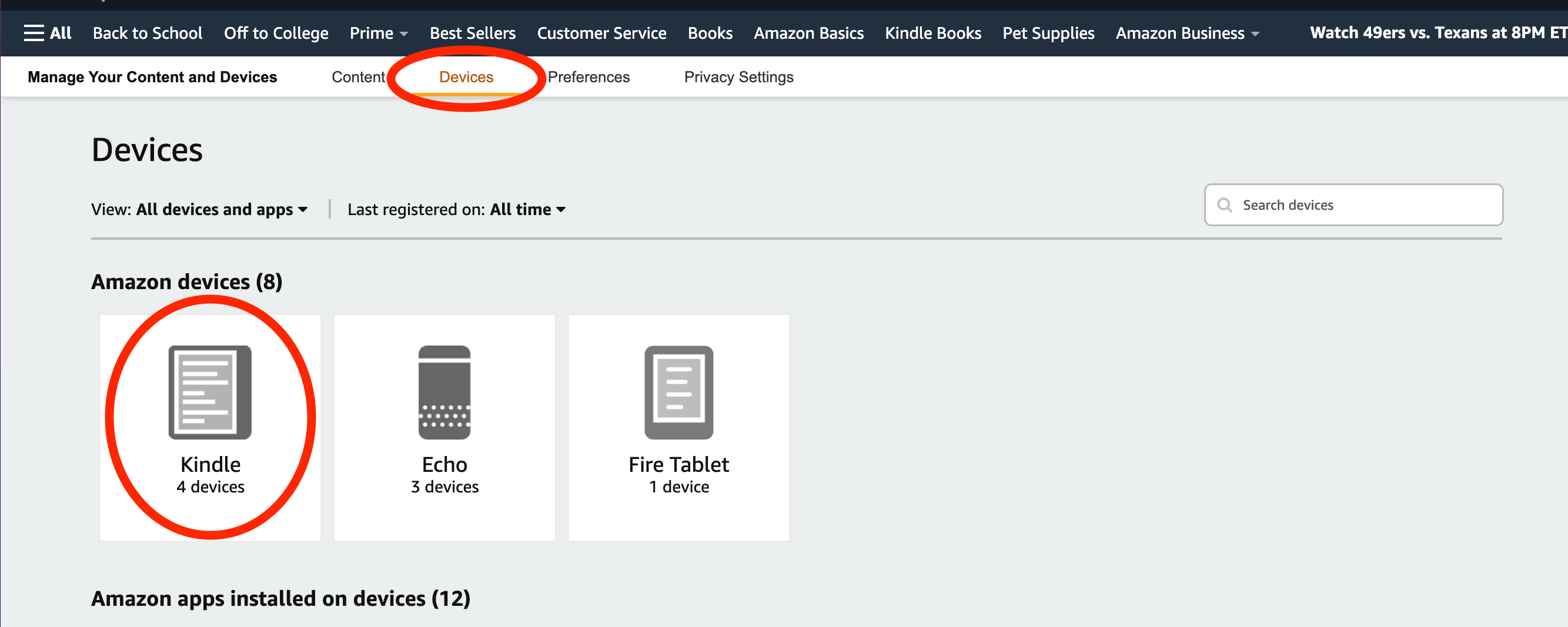
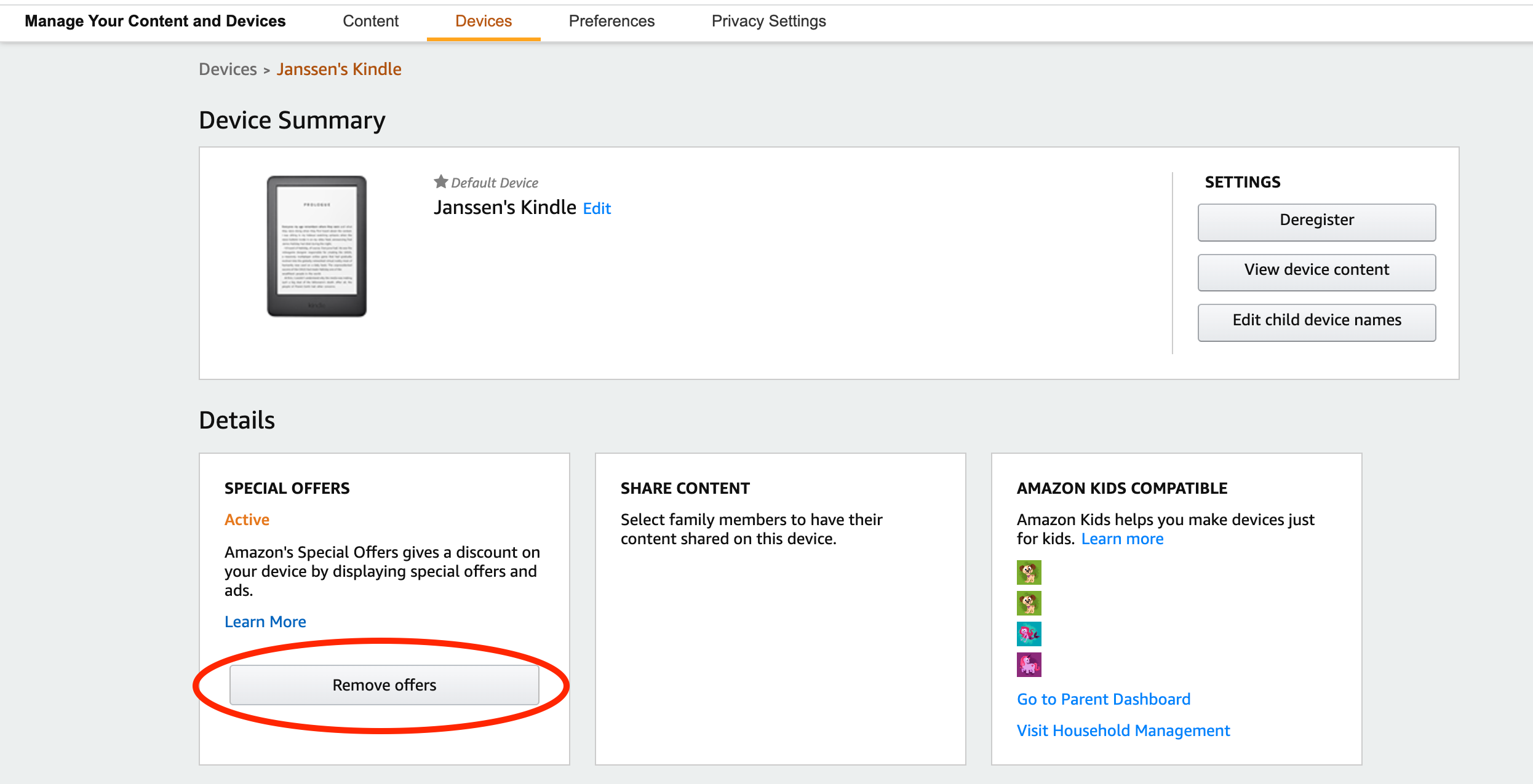
I followed your instructions and the special offers can be removed, but I will be charged $20 to do so because I agreed to special offers and received a $20 discount when purchasing my kindle. Is there any way around this? Thanks!
Contact customer service and they’ll almost always do it for free.
Hi! If I buy it from Best Buy with they also remove it for free?
No idea!
This is genius! Amazon was going to charge me $20, but the customer service rep did it for free. I can’t tell you how happy this makes me! I was getting so tired of inappropriate ads (that my children would sometimes see….and I never ONCE bought anything they advertised).
Thank you SO much for posting this!!
You’re so welcome! Glad it worked so smoothly.
My Details area doesn’t have anything else but the Trade-in device option. Couldn’t find the Remove Ads/Offers part but I do have ads on my Kindle. Help?
This worked for me. Contacted Amazon and they removed the ads without hesitation.
This was so easy I laughed out loud when they just removed my ads for free on customer service chat! Thank you! I definitely had expected some pushback. This ereader was a gift and for the longest time I couldn’t figure out why there were ads in the first place. So tired of constant screen targeted marketing!
Thank you so much! You saved me $20. I contacted customer service and just simply asked if they could remove the ads, and they did it, no questions asked.
How do u contact customer service?
I got a regular Kindle Paperwhite outside of the US and it still had Ads. I wasn’t even aware that the Paperwhite came with Ads, I though that the regular Kindle only had them…
Contacted Customer Support and told them that the device did not inform that they would be receiving Ads, and that the Ad regulations that they have approval for were only in the US and UK.
They removed it without question. If the “I have a kid” trick doesn’t work or if they ask questions, then you may want to try this as well.
Thanks to your blog I got what i wanted! I contacted Costumer Support and they removed it for free! Thanks a lot, I am so so happy to see the covers of the books I’m reading
I followed your instructions and got the ads removed for free.
Thank you Very Much!
It worked! I called customer service and the ads were removed immediately. No payment necessary. They had to find my current Kindle since I have had several iterations. Now I can get to my book without having to traverse that annoying step of exiting the advertisement! Thanks for your advice.
How do i ask am i supposed to call them or through the messaging system
Either one!
I work for Amazon in the Kindle department and I just want to say it’s pretty scummy to advise this. Amazon gives nice discount on a new device when it’s purchased with ads. Its an agreement that Amazon will give you a good price if you will allow ads, then you take the deal and cheat your way out of it. Secondly, we cannot remove ads for free anymore. unless you are outside of the USA. That functionality has been removed from our systems because of the abuse of it. So somewhere someone who was really struggling with money or a pentioner, who we gladly would have helped, cannnot get that help anymore. Well done, you have ruined it for everyone. Thirdly, some sites also “advise” that customers gets abusive if the agent from Amazon says no. Its because they know that the agents work on a rating system and if you rate that call bad in the survey afterwards, they can eventually lose their job. So it puts so much pressure on us as agents. it’s emotinal blackmail and we have to take a lot of verbal abuse. I have a few times almost crumbled from severy stress and anxiety because of the abuse. Please, next time think about what you are advising people wo do. it affects others very negatively….
I think you should direct your ire at Jeff Bezos & Co.
Cry about it.