A few years ago, we gave Ella a Kids Kindle ereader for Christmas and I wrote a whole post about them here.
Since then, the number one question I’ve been asked about the Kids Kindle is “Can you put library books on a Kids Kindle?”
The good news is YES!
It’s not obvious how to do it and it took me a bit of fiddling around to figure out how to do it, but once I knew the steps, I could have library books added to Ella’s kindle in 90 seconds or less.
Here’s how to do it!
How to Add a Library Book to a Kids Kindle
First, log into Overdrive or Libby and choose the ebook you want to check out for your child.
You can filter in the left hand column for only Kindle format ebooks, which makes it much quicker to find the right books.
Once you’ve selected a book, click “Borrow” and when this window pops up after your completed your checkout on the library end, click “Read Now with Kindle.”
It’ll connect you to Amazon (you’ll need to sign in if you’re not currently signed in) and then choose “Get Library book.”
Once you’ve completed the checkout on Amazon’s side, you’ll get a thank you notice. In that thank you notice, choose “Manage Your Content and Devices.”
A full list of all your digital books will pop up and it’s usually sorted by what you’ve most recently checked out, so your new library book should be first. On the left side, click “More Actions.” When this box pops open, scroll down to the bottom and click “Manage family library.”
It will show all your libraries, including any FreeTime libraries associated with a Kids Kindle. Click “Add to Library” next to your child’s name that has the Kids Kindle and . . .ta-da! The library book is added to their Kindle.
The next time they sync it, it’ll pop right up in the “Added for You” section of their home screen on their Kindle.
Any other questions about adding library books to a Kids Kindle? I’m happy to help!

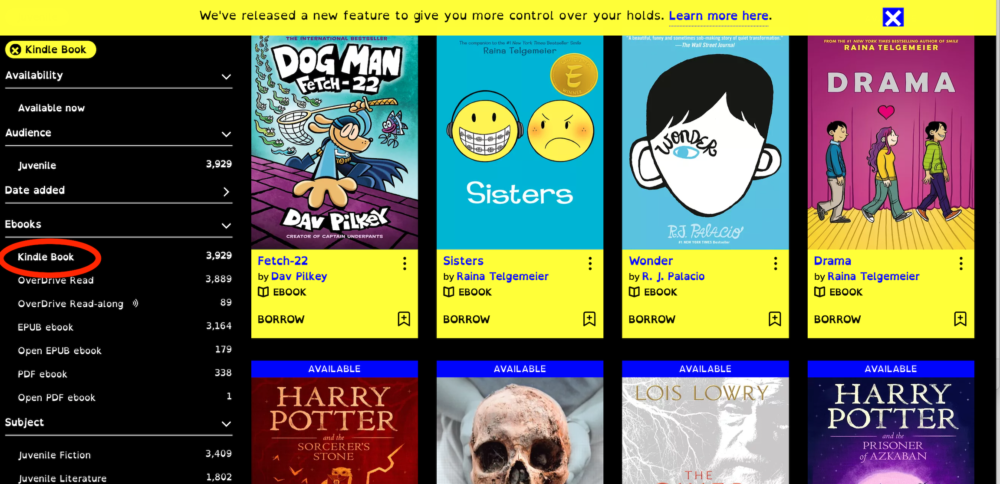
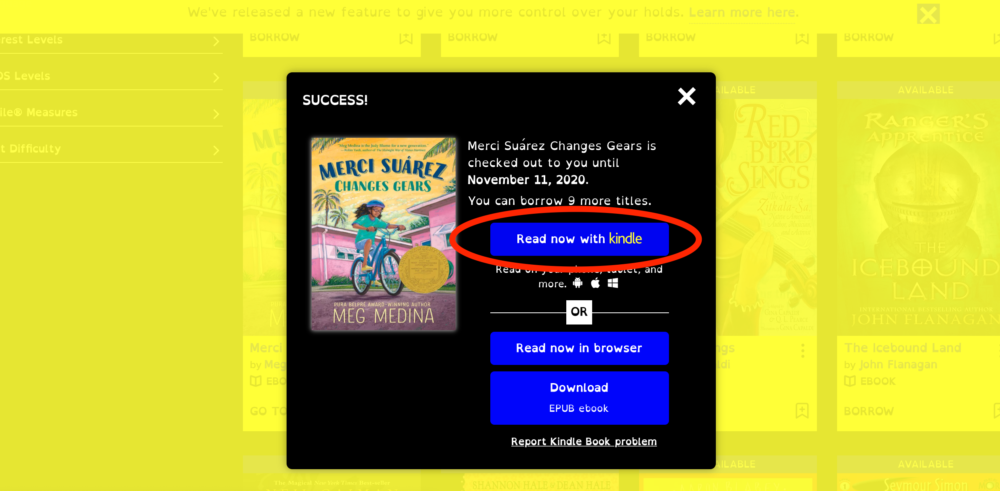
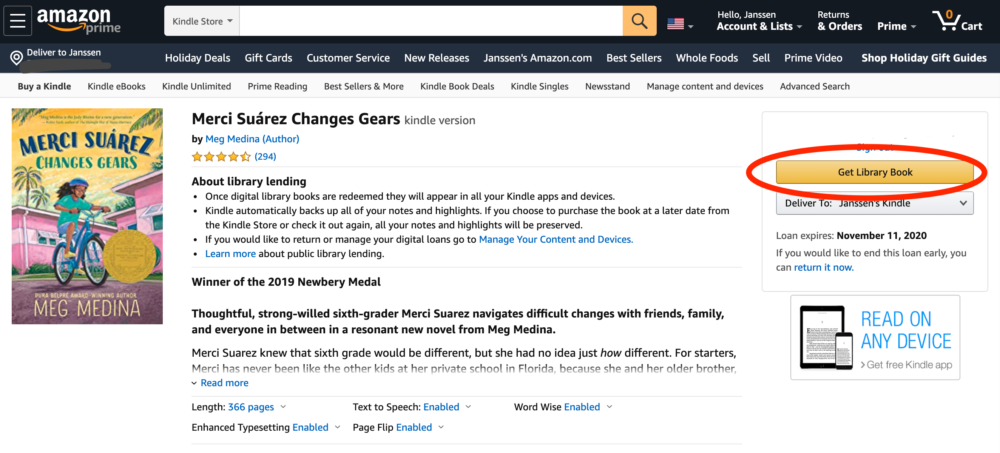
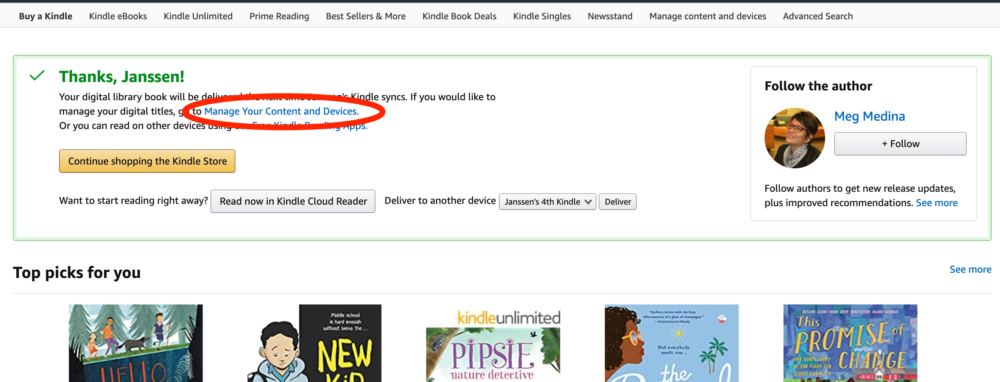
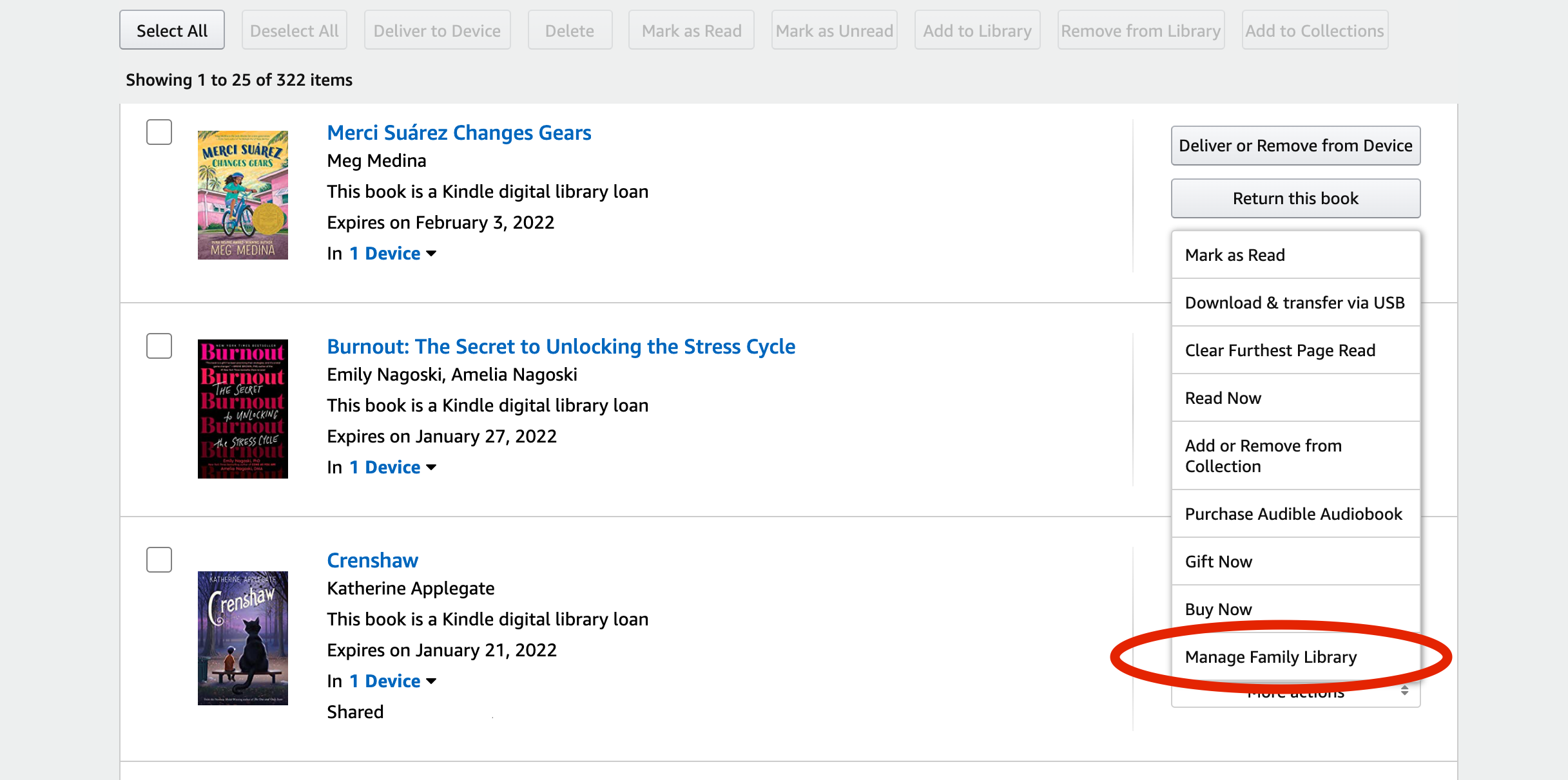
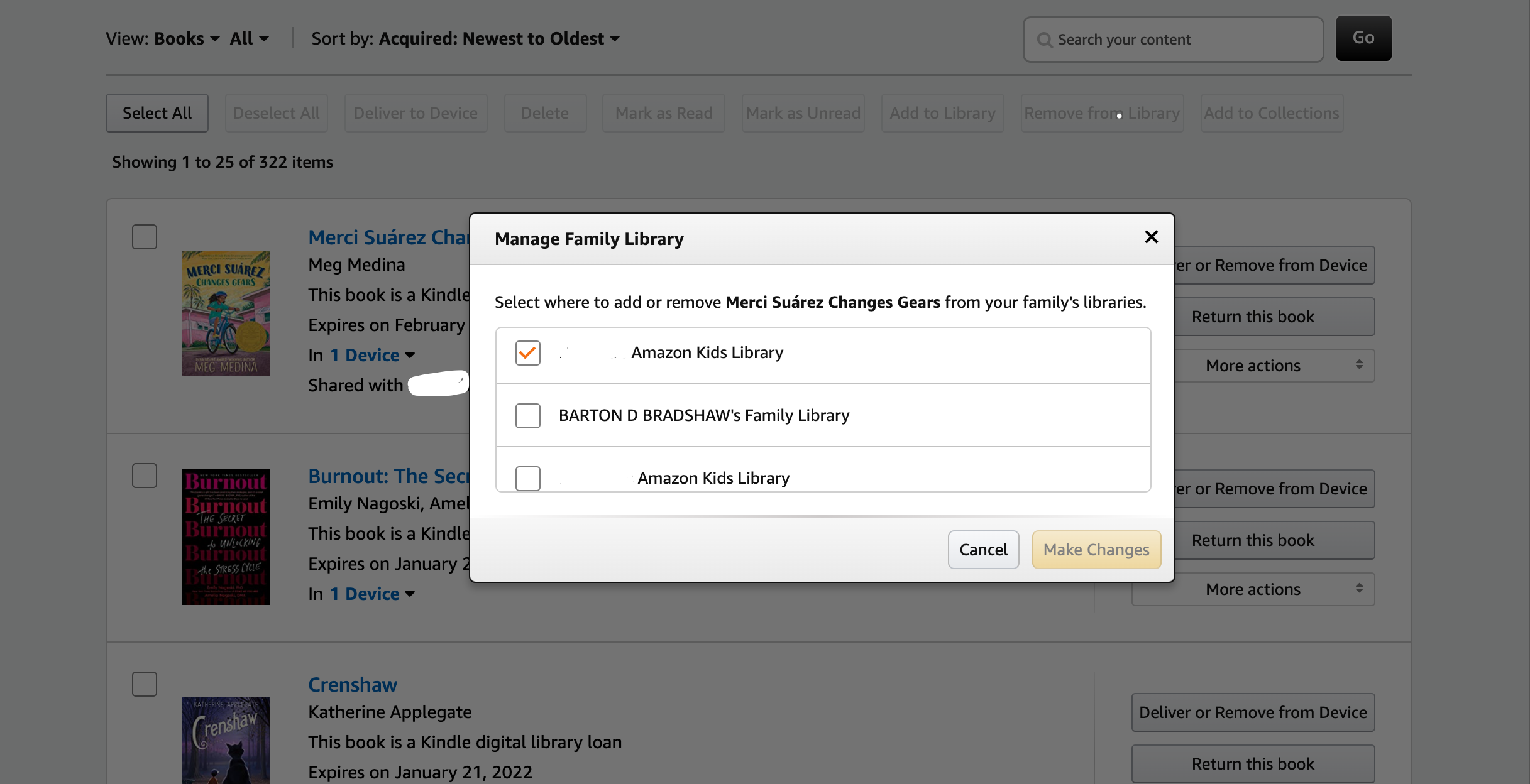
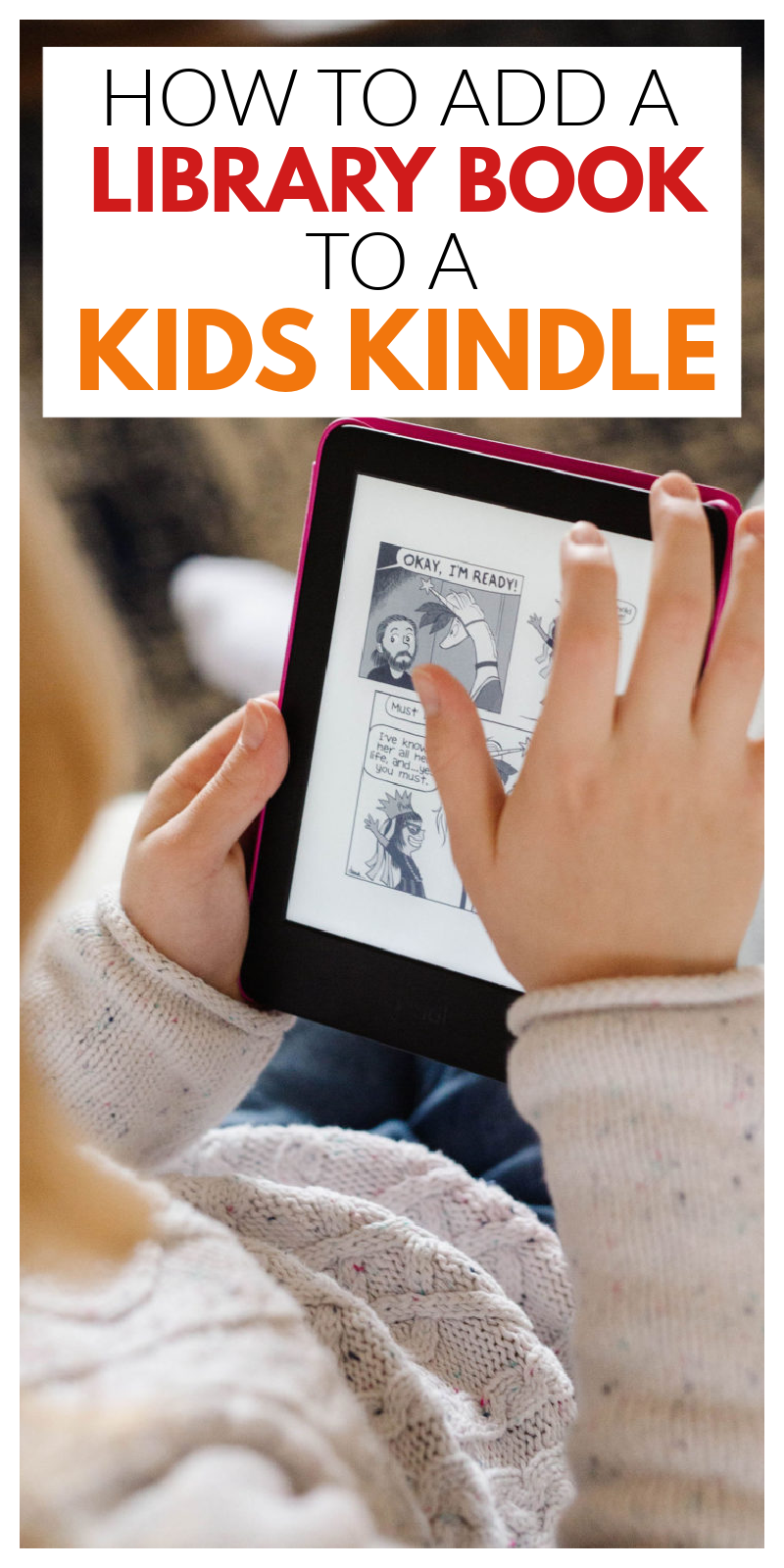
You read my mind!!! Just yesterday I was doing this and couldn’t figure it out!! thank you!!
I’ve been trying to figure this out for a week now! Thanks for the instructions. Do I need to do something different if we have the free year of FreeTime? I’ve followed your steps and I can’t get it to pull up the book on the kindle. I can see that they’ve been added to her device on Amazon but it’s not showing up on the kindle.
Go to search and search the title of the book then scroll all the way down and there is a section called “added for you.” Tap on the book to download it.
Wow that is a really annoying process – I never would have found that on my own! Insane how many steps it takes to add a library book for a kid’s kindle. Thank you.
Thanks for asking about this extra step. I never would have found it either. Such a pain and not user-friendly. Once it’s sent to their device they should be able to just Sync and go. Bummer!
So glad to have found these steps. I am seriously disappointed in how complex Amazon makes it to add any kind of book to these kids Paperwhites. Library books are especially a pain.
I agree. Scrolling down to find Added for You at the very bottom wasn’t at all intuitive and when I spoke with customer support, that was a critical piece they failed to mention until I was escalated to a supervisor. Sadly, I did not pay attention to this one final piece when reading your explicit instructions. Clearly I needed a visual as well. Thank you for helping us get library content to our children!!
Thank you – this is so helpful! Do you know how to get an audiobook from Libby/Overdrive onto the kids kindle ereader?
You can’t – only Audible audiobooks work on a kindle ereader.
Thank you for this info! I spent forever trying to figure this out and finally came across your website. I am loving the kids kindle for my 9 year old! He now chooses to read for fun…Finally
I can’t get it to work. Is it because my daughter is logged in to her Amazon Kids account? Do we need to exit Amazon Kids to be able to get ebook from Overdrive?
Hmm, did you add it to her FreeTime library?
It worked this time! I don’t know why, but it didn’t say Freetime before, but it does now and it’s showing up in her library. Thanks for you help!
What is the FreeTime library?
It’s now called Amazon Kids+
You are a lifesaver! I have been trying to figure out how to do that for my kids and completely missed the ‘Manage Family Library’ option – Thank you X a million!!
Does anyone know if this works in Canada too?
Thank you! And I found this works for Prime Reading and Kindle Unlimited if you have a subscription to any of those and you want to add any books to your kids Kindle from there.
Thanks again!
Thank you so much!!! This was extremely helpful as I was personally missing the last step as many others have stated.
Quick tip: if you’re still having trouble. It wasn’t syncing to my kids Kindle, but I was able to search for & download it after I had completed all these.
Cassie
My child wanted a book off of Libby on the Kid Kindle for the first time, and I remembered you posting about this and came to find it. Thank you!
WOW!! Just wow! No clue how you figured this out, I consider myself “tech savvy” but no chance I would’ve figured this out in a million years!
Just came here to confirm this worked absolutely perfectly on my son’s Fire tablet, which I’ve basically locked down to act as a “color kindle”, but the instructions worked literally perfectly.
Thank you SO MUCH!!
My daughter got a Paperwhite for Christmas and has her own library card. is there a way to just assign the paperwhite to her so she can manage her own books with the library? I then don’t have to move them to the device for her
I am wanting to something similar. I have young teens with their own Paperwhites and their own library cards. I really would love to give them the ability to get their own books instead of having to go through me. But I don’t want them to be able to (accidentally) buy books.
I feel like I did all the steps to get a library book over to the Kids Kindle (went thru Family Library and chose her name) but it never showed up, even though we waited the half hour (and more) for it to show up…
I noticed the steps look a little different now. I couldn’t get it to show up on my son’s profile and had to just log into the “main” page on the kindle, where he sees all the books in our amazon account. I wonder if Amazon has updated settings since this post?
I am having the same issue. I have followed all of the steps to borrow a book from the library. I went into manage family library and told the book to go to my daughter’s Amazon kids library. When I grab the kindle and sync it, the book only shows in my adult account and not in my daughter’s account. I’ve tried several books and have had no luck seeing anything from the library. All that shows in my daughter’s account is the free for a year Amazon reading service.
Any ideas?
Ready to give up over here too! Same issue!
Same issue! Any suggestions?
Several people have mentioned they didn’t realize they need to scroll down a bit on their child’s Kindle homescreen to see the recently added books. Does that help?
I had to sign my kid out of AmazonKids to access library books, but as mentioned by someone else upthread, this means my kid also sees (and can access!) all of the books in my Kindle account. Not what I want, and I’m really disappointed with Amazon for making this hard.
You don’t need to do that – as long as you’ve added it to their library following these steps, it’ll show up in their account and not have to let them into your account. You may need to scroll down a bit on their home page to see it.
I am having the same issue. I can see it when I enter the parental controls password but only see the Amazon Kids + content when I go back into my child’s profile. Super frustrating. 🙁
Okay so I was able to go in and figure it out! Even though it was showing that it was sent to my child’s library on the manage digital content screen it wasn’t until I actually went to the “add to library” tab specifically even though it was already showing shared to my child’s kindle. Then once I did that it finally popped up! Thanks for this article without reading through it multiple times I wouldn’t have figured it out.
I am at my wits end. I got my 14 year old her own kindle paperwhite and have been trying to set it up for ages. I made her a “teen” account, but it won’t show up on the kindle?? When I had her as a “kid” the libby library books wouldn’t go to her kindle, only mine. I tried SO many times. She’s too young too have her own amazon account, but I don’t want her seeing my books and I don’t want to see hers. I just want her to be able to access her own books with her own card separate from me. Help!!!
Can I share audible books from that I have purchased on Audible to my daughter’s kindle? Before I had my library shared with her so that she could access those but then all my kindle books showed up and they are not all age appropriate. Thanks!
Yep – it’s the same process!
Unfortunately this doesn’t seem to be an option for Cloud Library which is the e-book downloadable app with my library T-T
The book will populate on the Kindle, but also brings all of my titles as well. Presumably because the kid’s Kindle is under my email address. Any tips for only getting the books I want onto the Kindle?
It sounds like you’re not signed into a child’s account but have it set as your own account (check the name in the top corner of the Kindle – does it say their name or your name?).
Thank you so so much for this! We are so lucky to have many Spanish books at our local libraries, and even in Kindle version…I just didn’t know how to get it to our kids’ Kindles!
Thank you! It was so annoyingly hard to find this information. I got the feeling Amazon wanted me to buy their books instead of using the library books. So glad I found your post.
I’m so glad it was helpful!
Two years later, it’s still the same cumbersome process, adding unnecessary steps required from the account owner in order to get a book to their kid’s library, and blocking the kids from helping themselves to books.
The solution is so obvious that I can’t help by think it’s cumbersome on purpose, maybe to give Kindle’s own library an advantage over public libraries (i.e. more money to Amazon).
Bless you. My daughter just got a kindle after trying mine out for a couple of weeks and I wanted to set up her account for her just so she doesn’t have to wade through my stuff – but Libby was giving me problems. Now it’s all fixed!
I found this post while trying to find a way to add non-Kindle books to a Kids Kindle account, but I thought it may be useful to readers here to know there is a simpler way to add library books )that are Kindle books) to a kid’s account. After checking out Kindle books from the library and then being redirected to the Amazon page to claim the books, I then go to parents.amazon.com where the profiles for each child can be accessed. I go to Add content under settings and put a check mark on all the books that show up. This is much faster to do than going to my amazon account and doing it there.
I’m so excited to read this one. It’s wonderful!!
Is it possible to send files via email as for common Kindle? Nothing said about file transferring
Thank you for this great post. If following these steps takes you to Amazon’s website does that mean that from there you can access other parts of Amazon’s website? We’re considering a Kindle for a child that we don’t want to have access to the internet, etc. We only want it for reading. Is that even possible since you have to be connected to get library books too?
You’re not doing this on the Kindle – you’ll need to use a different device (a phone or computer) to get the library books, so they won’t have access to Amazon or anything else on the internet from their Kindle.