I am a library lover to the core.
Whenever we’ve moved (which has been MANY times), getting a library card is one of my top priorities and I usually have it in hand even before I have a new driver’s license.
And, naturally, I want to make sure I’m taking advantage of all the services my library offers.
One of those services is Hoopla.
If you’re new to Hoopla, here’s how it works!
Everything you should know about Hoopla
Hoopla is a digital borrowing service for libraries that provides access to audiobooks, ebooks, music, movies, magazines and tv shows. Borrow and enjoy all of this digital content on any of your personal devices, including iPads, iPhones, Android devices, Nooks, Kindle Fire, PC, AppleTV, Roku, FireTV and Chromecast.
You may already be familiar with Libby, which is one of the most common digital library services. Here’s how Libby and Hoopla are different.
Libby is a platform, and libraries are responsible for purchasing and adding content to their library’s Libby system.
So your library may have a very sad little collection of audiobooks or ebooks on Libby or your library might have an enormous, robust collection with many copies of the most popular titles. It’s 100% dependent on how much money your library chooses to allocate to their Libby selection.
Hoopla, on the other hand, is a standard set of materials. So as long as your library uses Hoopla, you’ll have pretty much the same materials in your Hoopla account as anyone else anywhere in the country (this isn’t 100% true, but close enough that most people won’t see a difference between their Hoopla catalog and another library’s Hoopla catalog).
The other main difference is that Libby materials work just like regular library books. There is a set number of copies and if they’re checked out, you’ll have to wait in a hold line until they’re returned.
Hoopla instead limits YOU to a certain number of checkouts per month (this number depends on your library – my current library limit is 5 Hoopla checkouts per month, but I’ve used libraries with a 3/month limit and others with a 15/month limit. Again, this is dependent on your library’s budget).
But because they’re limiting your number of checkouts, there aren’t hold lines – every item in the Hoopla library is available for checkout at any moment. You’ll never have to wait! This is one reason that people LOVE Hoopla.
You can favorite items on Hoopla so you don’t lose track of what you want to read, watch or listen to.
And you can turn on Kid settings so that only kid-friendly materials are shown in search results.
The length of checkout time varies depending on the material – movies are usually only checked out for 2-3 days, while audiobooks and ebooks are usually 14-21 days.
Does my library offer access to Hoopla?
So. . . .that all sounds great. Now how do you know if your library offers Hoopla?
If you want to use Hoopla, you can sign up for a free account. As part of that sign-up, it’ll use your current location to see if your library offers it (if it does, you just add your library card number and pin and you’re ready to roll!).
You can also look at this map which shows all the libraries that have Hoopla access.
If your library DOESN’T offer Hoopla, you can certainly request that they join.
What devices can I use Hoopla Digital on?
You can use the Hoopla library through a browser on your computer or tablet, or they have apps for the Apple store, Google Play, Amazon, Apple TV, Chromecast and more, so it’s really simple to use on any device you have.
The bad news is that it’s a pretty terrible skill – the reviews are awful and I’ve personally never been able to get it to work.
Have you used Hoopla? Or do you have questions about Hoopla works? I’d love to help!
If you liked this post about Hoopla, you might like these posts too:
Photos by Heather Mildenstein



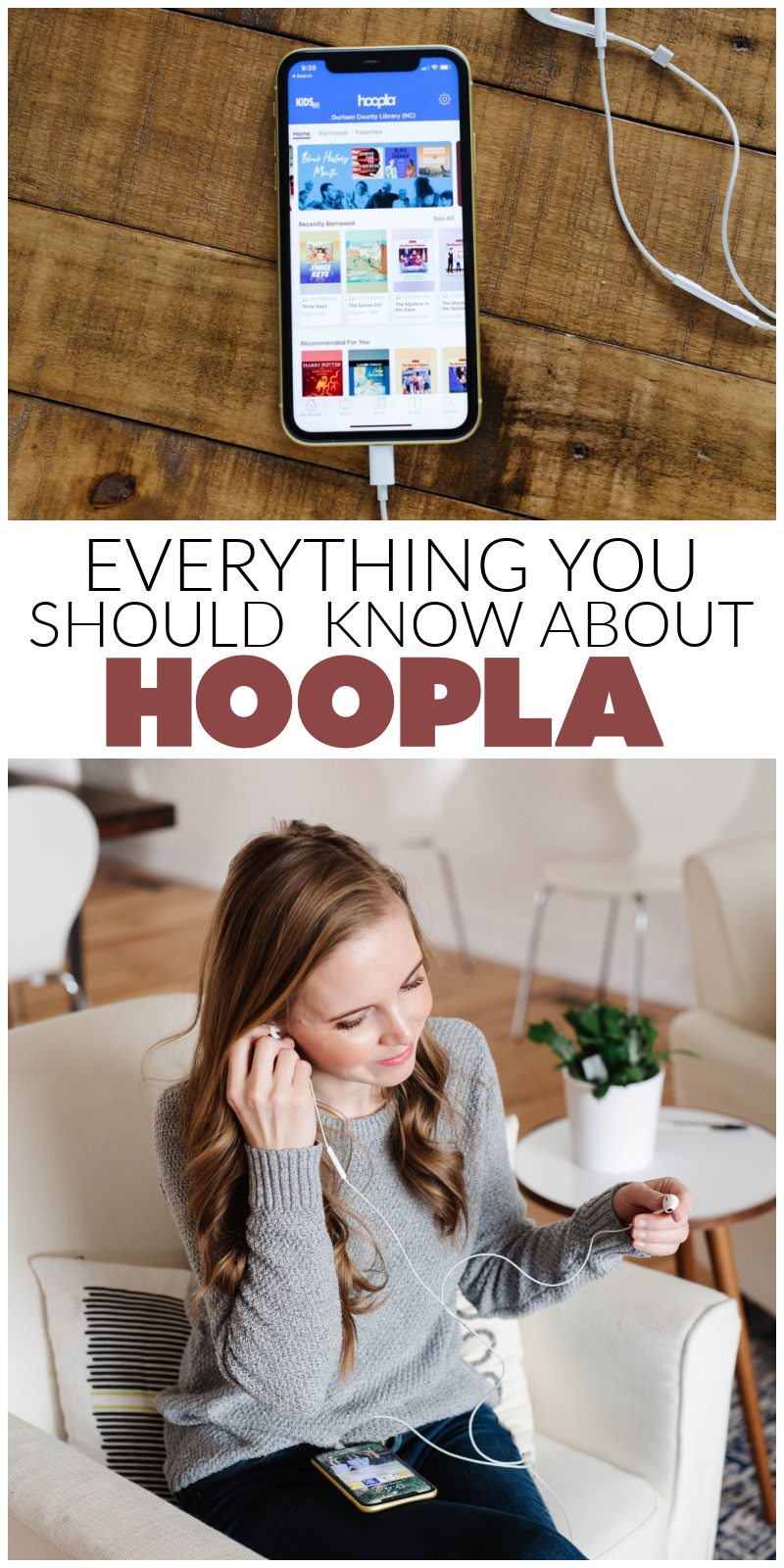

We love hoopla! My 7 yr old, especially, uses it so much to listen to the Boxcar Children every afternoon. I first read Boxcar with my son and then switched to the audiobooks after you wrote about how your kids liked them. Thank you!
I used to use Hoopla when the Salt Lake County Library had it, but it doesn’t look like there is currently much access in Utah. What library are you accessing it from?
I still have access through my North Carolina library card!
davis county utah has it. i just started using it and love it.
We love Hoopla! My library has 5 checkouts/month and we use it exclusively for audiobooks for the kids. We also use our Alexa devices to play Hoopla and have not had problems with that? We have to say, Alexa ask Hoopla to list my titles and then we select one to play. Hoopla only lets you listen on one device at a time, so if you are currently using your phone to listen to Hoopla, you won’t be able to listen on the Alexa. Otherwise, we’ve had good luck with it.
I listen to books through my phone as I am driving to and from work everyday, but I can also pull the same book up on my Roku at home and it will pick up where I left off in the car.
Does Hoopla work with a Kindle? Thanks!
Unfortunately no.
That’s not entirely true. It doesn’t work with a kindle ereader like paperwhite but it does with with kindle fire …
That’s correct – I should have clarified I meant a kindle ereader (and Amazon should have picked a different name for their tablets than for their ereaders).
Can you request an Author that you would like to be added to Hoopla?
I just listened to all of the Harry Potter books via Hoopla! The wait was crazy long on Overdrive, so it was perfect to snag them from Hoopla.
We have sign-ins for all four people in our family on Hoopla. Here’s a tip for juggling multiple accounts that all need unique email addresses, which Hoopla does. We have one standard email address we use for things like this, and you can add the plus sign and then some extra characters before the @ sign to get a new “unique” email address that still goes to your standard email. Hoopla thinks it’s a new email address, but email providers (at least gmail) ignore anything after the plus sign so it still goes to your normal email.
I do this for my kids because they don’t have email of their own. So we have, for example, myemailaddress+p@gmail.com for a kid named Polly (not real) and myemailaddress+r@gmail.com for another kid (also not real). Each email is linked to their own library card, so this isn’t gaming the system to get extra checkouts, it’s just giving me easy-to-remember “unique” email addresses so I can easily sign the whole family up for Hoopla.
Gee, that’s a long explanation. Not sure if it’s helpful to anyone…
Super helpful! I’m definitely going to start doing this. Thanks for sharing!
Wow. That was actually really helpful. Do you know if each user gets the max amount of checkouts per month? Or is it the max amount of checkouts for the whole household account?
Extremely helpful. Thank you!
How do I access audiobooks on Hoopla? Does my library just not offer them?
You use the filter button and filter for Audiobooks
Hoopla says the book can be downloaded. I download the book so where does it go ? I can locate the download. Thanks
Can I read Hoopla books with white words on a black background?
IF I MOVE TO A NEW STATE AND SIGN WITH THEIR HOOPLA DO I LOSE ALL THE STORED INFORMATION FROM MY OLD LIBRARY LIKE FAVORITE AUTHORS, MY READING HISTORY ETC.?
I listened to and returned my audio books within a week. Changed my mind on others. Now it says I have reached my limit of four. I returned three. Do I have to wait three weeks to check out audio books?
Yes – libraries set a monthly limit on Hoopla checkouts because they pay for every checkout, whether you read/listen or not. In order to keep it from blowing their budget, they don’t offer unlimited checkouts and you’ll have to wait for your checkouts to refresh at the beginning of the month.
I’m watching a series of educational course guitar and Tai chi. This has been going fine except now I have reached the borrowing limit. How is this suppost to work if I’m learning a skill that requires me to log on mulitiple times during the week?
My Hoopla offerings went from a plethora of audiobooks that interest to nil. Is my library censoring?
I think that’s unlikely, but I’d talk to your library and find out what changed.
Hi there!! Great post! I was just introduced to hoopla so I’m excited to get started! However, my account doesn’t offer Audiobooks. Any idea why that is? I use Libby and listen to audiobooks there so I wouldn’t think it’d be a matter of my library not having audiobooks. Any ideas?
Because Hoopla DOES NOT work on Kindle Paperwhite, I am sunk. It is very frustrating because libraries now use Hoopla and have very little in e books other than using Hoopla.
If you read in bed like I do, then my ipad is too heavy to hold for arthritic hands. SO—-spend money on another device……………UGH!!
So for me it is very frustrating!!!!!
My public libraries use to have lots of e books that worked on Kindle….but not any longer.
So if my library does not use Hoopla can I find a library near me that uses it and purchase a library card so I can use their Hoopla? It sounds amazing!
Exactly!
I’ve downloaded hoopla, but there isn’t even categories for ebooks or audio books. It’s my library not offering them?
Yes – they can choose to only have the movies/music/tv shows section available to patrons.
How is flex borrowing different from my usual 4 audiobooks a month?
Does the limit of 4 items include music and movies too, or is it 4 of each kind of media?
I checked out an audiobook and started listening in the car but now it says I’m offline and doesn’t show my downloaded book and I can’t listen. And ideas?
Great news! It looks like the Salt Lake County library does offer hoopla. I just signed up with my library card and have 10 checkouts per month.
However I am only seeing movies and tv series on here… you said it also includes ebooks and audiobooks?
Libraries get to choose which categories they pay for, so SL may have opted only for movies/shows.