Do you have a Kindle Unlimited subscription?
Good news! You can add those books to your child’s Kindle account which makes your membership even more valuable – books for everyone!
(When we went on our Japan trip, I added a whole bunch of this series to Ella’s Kindle and she read several of them on the hours we spent on airplanes and trains).
Here’s how to add a Kindle Unlimited book to your child’s Kindle account:
(P.S. If you want to know more about Kindle Unlimited, I have a whole post about how it works here!)
 How to Add a Kindle Unlimited Book to a Kids Account
How to Add a Kindle Unlimited Book to a Kids Account
First, log into Amazon and find the Kindle Unlimited book you want to add to your child’s Kindle account (need some suggestions? Here are more than 50 of my favorite Kindle Unlimited titles for kids).
Once you’ve found a book, click “Read For Free.”
It’ll instantly add it to your account. Now you just need to drop it into your child’s account. Here’s how to do that.
Go to “Manage Your Content and Devices.”
You’ll see the option for “Kindle Unlimited.” Select that button.
Find the book you want to share with your child and choose “More Actions” and then “Manage Family Library.”
Once you click that, you can select which child’s profile you want to add it to and then choose “Make changes.”
The next time they sync it, it’ll pop right up on their Kindle.
Any other question about how to add a Kindle Unlimited book to a kids account? Happy to help!
 How to Add a Kindle Unlimited Book to a Kids Account
How to Add a Kindle Unlimited Book to a Kids Account
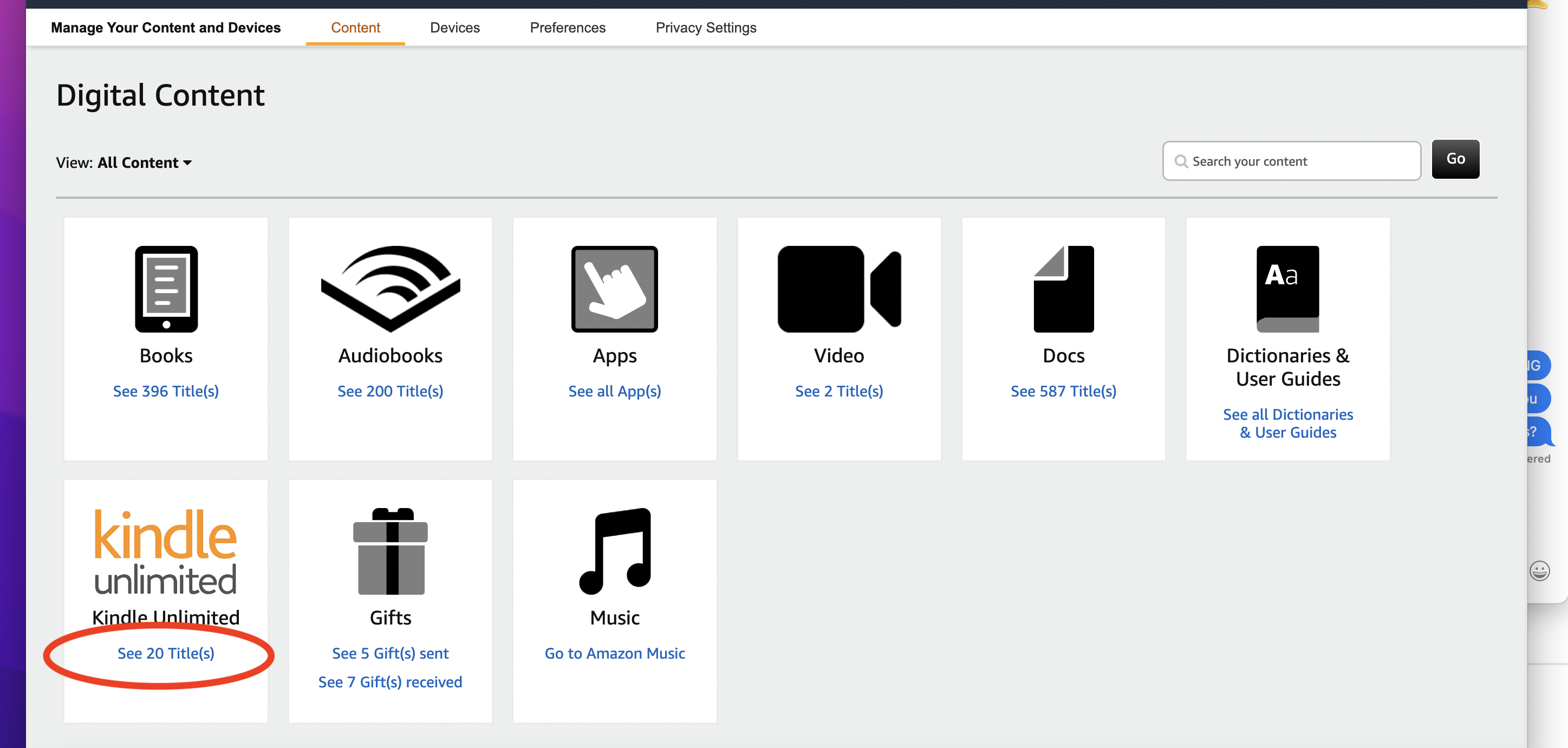
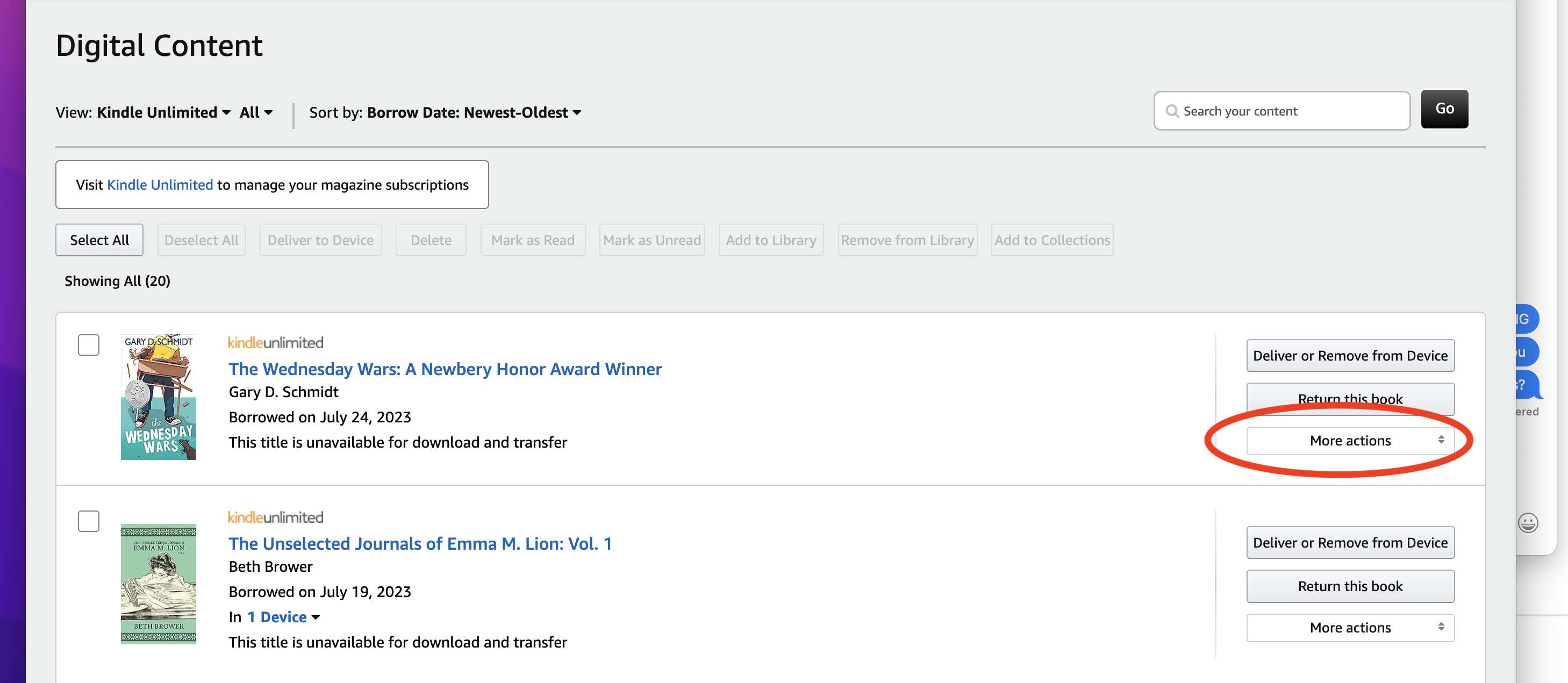
Leave a Reply