Have you heard of Amazon Matchmaker?
Amazon has so many cool tools and Amazon Matchmaker is designed to help you find deals on Audible audiobooks that you already have a Kindle copy of so you can switch back and forth between audio and visual reading.
Amazon Matchmaker is a great resource if you ever find yourself in the middle of reading a book and realize you have somewhere to be, a looming laundry pile to fold or some other project that might force you to put your book down.
what is amazon matchmaker?
In a nutshell, Amazon Matchmaker lets you add narration to a Kindle book.
The amazing part about this is that, thanks to Whispersync, it will seamlessly switch back and forth between your audio and kindle version, never losing your current spot (I have a whole post about Whispersync here, if you’re curious!).
This also means you can read and listen at the same time (although this will only work on the Kindle app on a tablet or phone, not a Kindle ereader).
how to get amazon matchmaker working?
The best way to check if your ebook has a matching audiobook companion (not all ebooks have this feature since not every ebook has an audio version) is to visit the Amazon Matchmaker page.
Once you sign into your Amazon account, it will show you all of the books in your Kindle library that have matching audiobook companions to purchase.
Sometimes the Audible upgrade price is more expensive than it’s worth to pay with cash instead of an Audible credit, but I was pleasantly surprised to find when I first visited the Matchmaker page that a handful of books I haven’t gotten to had audiobook companions for $3.99 or less. I snagged those right up!
To purchase the audiobook companion, click the little button that says “upgrade with Audio for $7.49” (or whatever price). Once that’s done, go into your Kindle app on your phone or tablet or open your Kindle reader.
Make sure your Kindle/Kindle app has been synced recently (If it hasn’t click the three bars in the corner and you will be able to see the last time syncing has occurred.)
Now that you have everything in sync, the audiobook narration should be good to go! Click into a book you want to read/listen to on the Kindle app, tap the Audible Narration down in the left hand corner to begin the download.
Once it’s downloaded you can read or listen anytime! To change the speed of the audiobook or set a sleep timer just tap on the Audible player and adjust from there.
To return to the book, tap on the book icon in the bottom left hand corner and enjoy switching seamlessly between reading and listening! If you are using your Kindle, the instructions are essentially the same, but you will be tapping the headphones icon to switch between the Audible player and reading.
How fun and easy is that?!
Which apps and devices support reading? Which support listening?
You can read on: Kindle Apps, Kindle, Kindle Paperwhite, Kindle Oasis, and Fire Tablets. You can listen on: Kindle Apps, Alexa Devices, Fire Tablets, Kindle, Kindle Paperwhite, Kindle Oasis, and Audible Apps for iPhone, Android and Windows.
It’s such a cool tool and makes it so much easier to finish books when you have two ways to access them!
Any questions about Amazon Matchmaker? I’d love to help – leave your questions in the comment box!

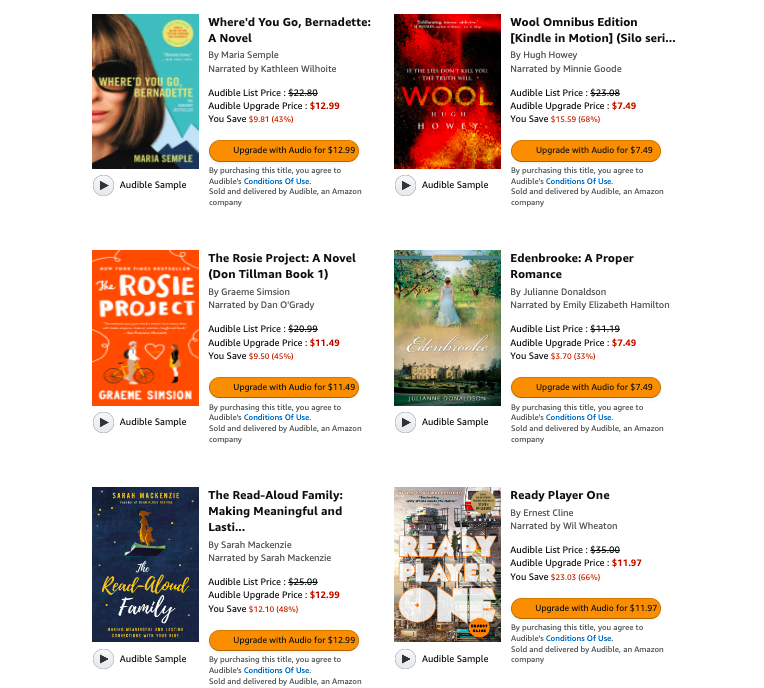
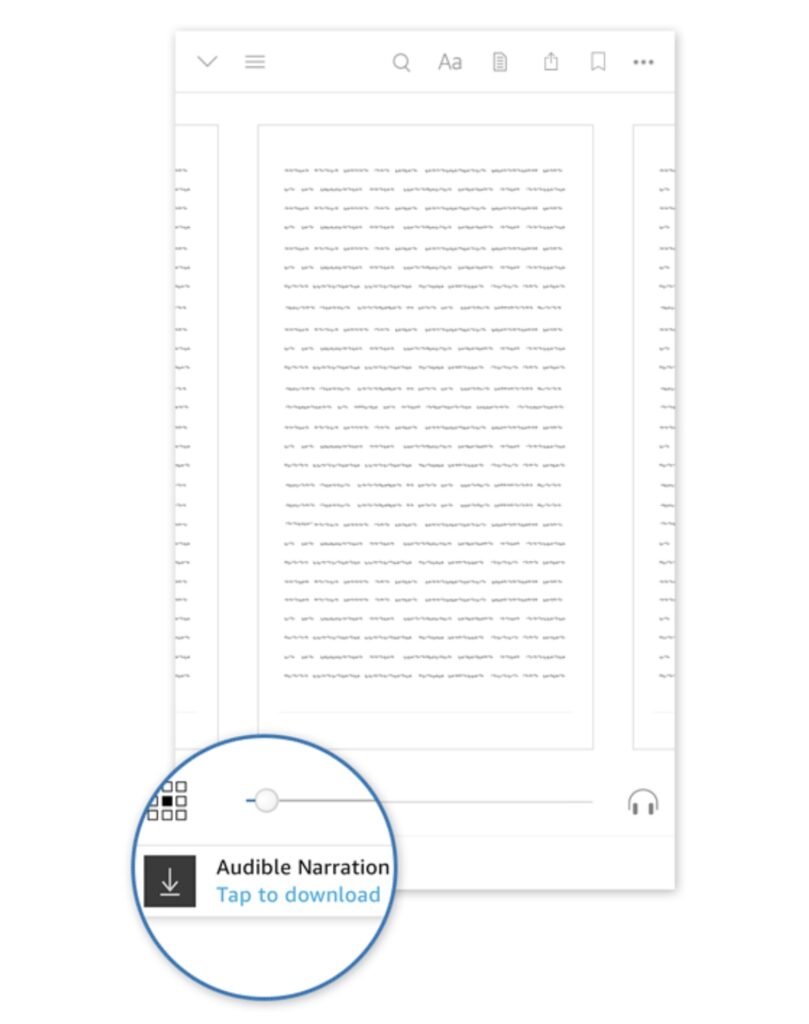
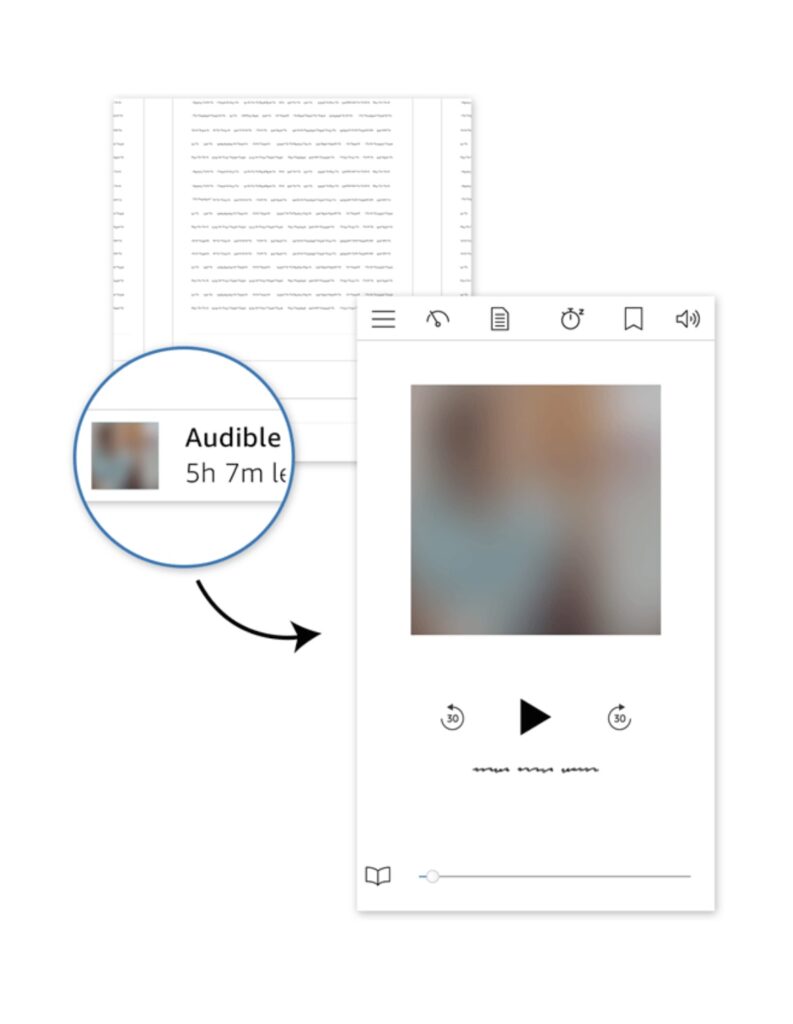
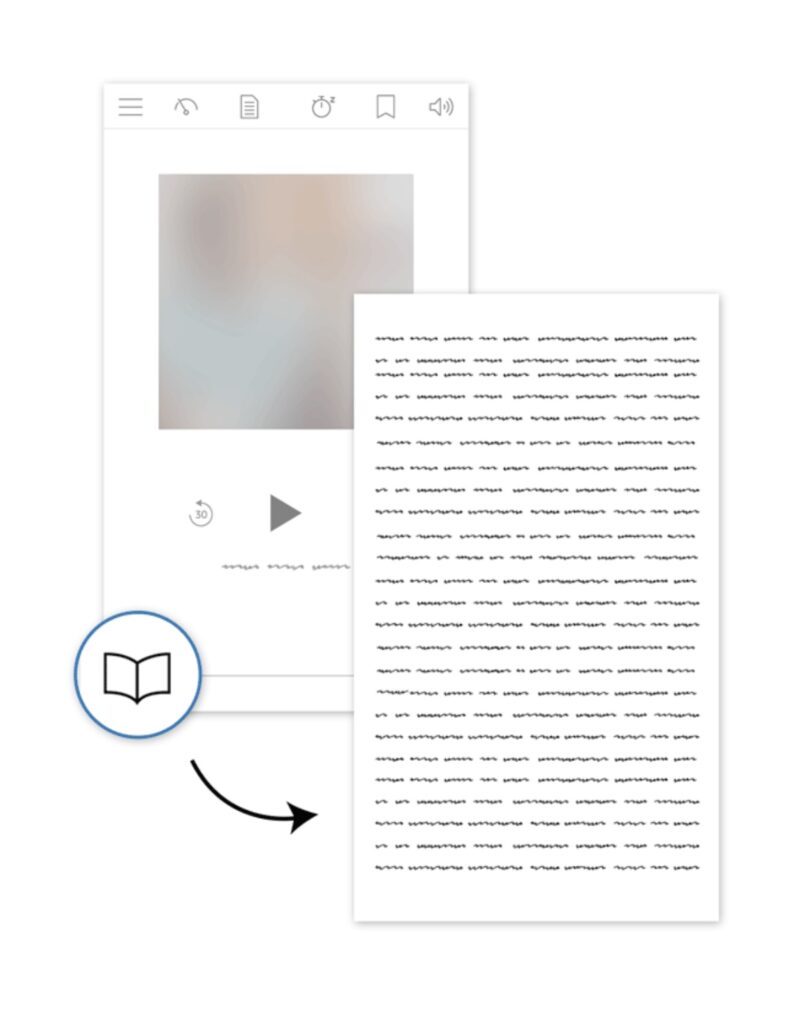
Leave a Reply