I’ve been an Audible member for a LONG time and I always love learning new things about it.
Here’s a cool one I discovered last year.
You can pause an Audible Membership!
This is a really handy Audible hack if you’ve accumulated a lot of credits and need some time to work through them. I had no idea this was an option until a few months ago and I’m so glad to know it’s possible.
Even better, it COULD NOT be easier to pause your Audible membership.
Here’s how it works:
Log in to your account on Audible.com (I don’t see the option to do it on the Audible app) and you’ll see a “Pause Membership” Button.
Click that button and a pop-up will appear where you can pause your membership for 90 days with a single click.
Here are a few things you might want to know about pausing an Audible membership:
- The default Audible pause length is 3 months. If you want to pause for one or two months, you’ll need to contact Audible customer service and they can set that for you.
- You can pause your Audible membership once every twelve months.
- You CAN still spend your Audible credits while you’re on a membership pause. For reference, if you CANCEL your Audible membership, you’ll lose any unspent credits (don’t do this unless you enjoy burning money). So if you haven’t quite figured out what to spend your credits on but don’t want to keep accumulating them while you decide on titles, putting a pause on your Audible membership is a great hack.
- You will NOT have access to the Audible Plus library while your membership is paused. You CAN switch your membership to an Audible Plus membership instead of an Audible Premium Plus and then you’ll have access to the Audible Plus library without continuing to accumulate credits AND you won’t lose your credits. You can just click the “Switch membership” button next to the “Pause Membership” button to do this in your account. (Audible Plus is $7.95/month instead of $14.95/month).
- You can also choose to cancel your Audible membership while you’re on a pause and then it’ll return to a full membership for any remaining days left in your plan before it cancels.
Anyway, this is a handy little trick if your schedule or listening habits change but you don’t want to lose your credits or cancel your account entirely.
Any other questions about how to pause an Audible membership? Leave them in the comments and I’m happy to help!
if you liked this post about how to pause an audible membership, you might like these other posts:
- How to Gift an Audible Book
- Where to Find Audiobook Recommendations
- The Best Books in the Audible Plus Catalog

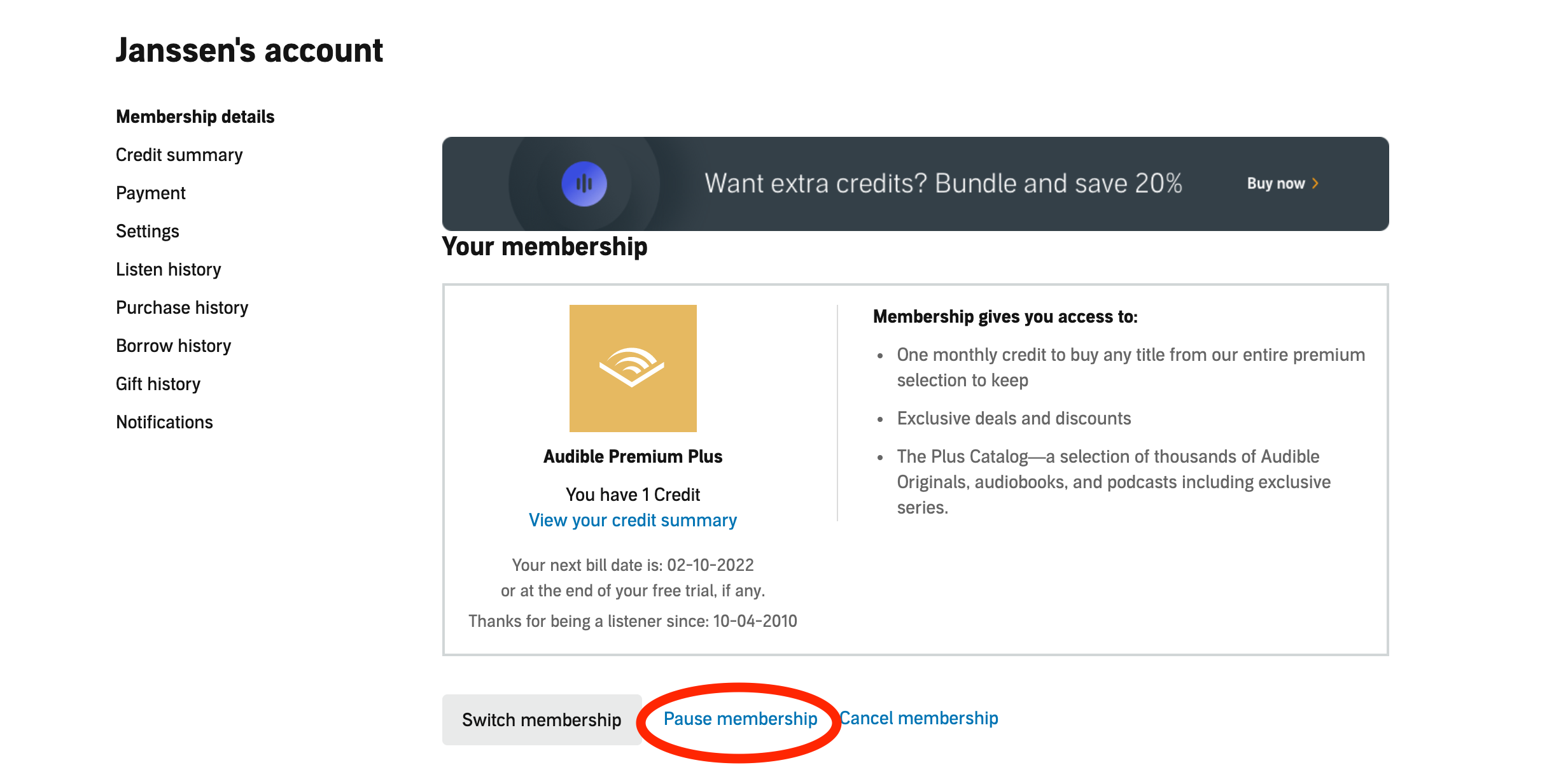

Thank you for this!! I was going to do this today!
This is the best news. Just paused mine. Haven’t cancelled because I hate losing credits but can’t find books worth getting either!
This is awesome! Thanks for the tip. I was wondering what to do and didn’t want to lose my credits. Just paused mine.
This option no longer seems to be presented. Do you know if there is another way to pause a membership?
I just checked and it’s still there – where are you running into trouble?
There is no option to pause showing up for me either,,,
it’s because you already paused once this year. crazy, ridiculous policy. the option goes away after you pause once.
Howdy, I couldn’t find it either, I contacted them and my membership was apparently still on trial for the last 3 – 4 years. So they had to move the membership over to the right membership even though my account showed it right. So contact them to do it for you, they are quite helpful.