If your child has a Kids Kindle, here’s some good news for you!
You can add Audible books to their profile and they’ll be able to listen to them on their Kindle (and you can add only the audiobooks you want them to have access to, not every book in your Audible library).
Even better it’s really easy to do it!
Before I share the directions for how to add an Audible audiobook to a kids Kindle, here are three things you need to know:
- In order to listen to an audiobook on a Kindle, you’ll need Bluetooth headphones. Kindles don’t have an outlet to plug in headphones, so Bluetooth are the only option. My favorite Bluetooth headphones for kids are here.
- You cannot add Audible Plus titles to a Kindle. Only Audible books you actually own can be added to a Kindle, so anything in the Audible Plus library won’t work. (I know, it’s a bummer!).
- Only Audible audiobooks work on a Kindle. While you can add Libby ebooks to your Kindle (directions for that here), you can’t add library audiobooks to a Kindle. Not Libby, not Hoopla, not Libro.fm.
With those caveats out of the way, here’s how to add an Audible audiobook to your child’s profile.
How to add an Audible audiobook to a Kids Kindle
Go to Manage Your Content and Devices on Amazon.
Choose “Audiobooks.”
Scroll down (or use the search tool) to find the audiobook you want to add to your child’s Kindle.
On the right side, click “More Actions.” When this box pops open, scroll down to the bottom and click “Manage family library.”
It will show all your libraries, including any FreeTime libraries associated with a Kids Kindle. Click “Add to Library” next to your child’s name that has the Kids Kindle and . . .ta-da! The audiobook is added to their Kindle.
The next time they sync their Kindle, the audiobook will pop right up in the “Added for You” section of their home screen on their Kindle.
Any other questions about adding Audible audiobooks to a Kids Kindle? I’m happy to help!
if you liked this post about how to add audible audiobooks on a kindle, you might also like these other posts:
- Everything there is to know about WhisperSync (the best way to read and listen to a book)
- Everything you need to know about Amazon Matchmaker (does your ebook have a audiobook companion?)
- What You Need to Know About the Kindle Kids vs the Basic Kindle

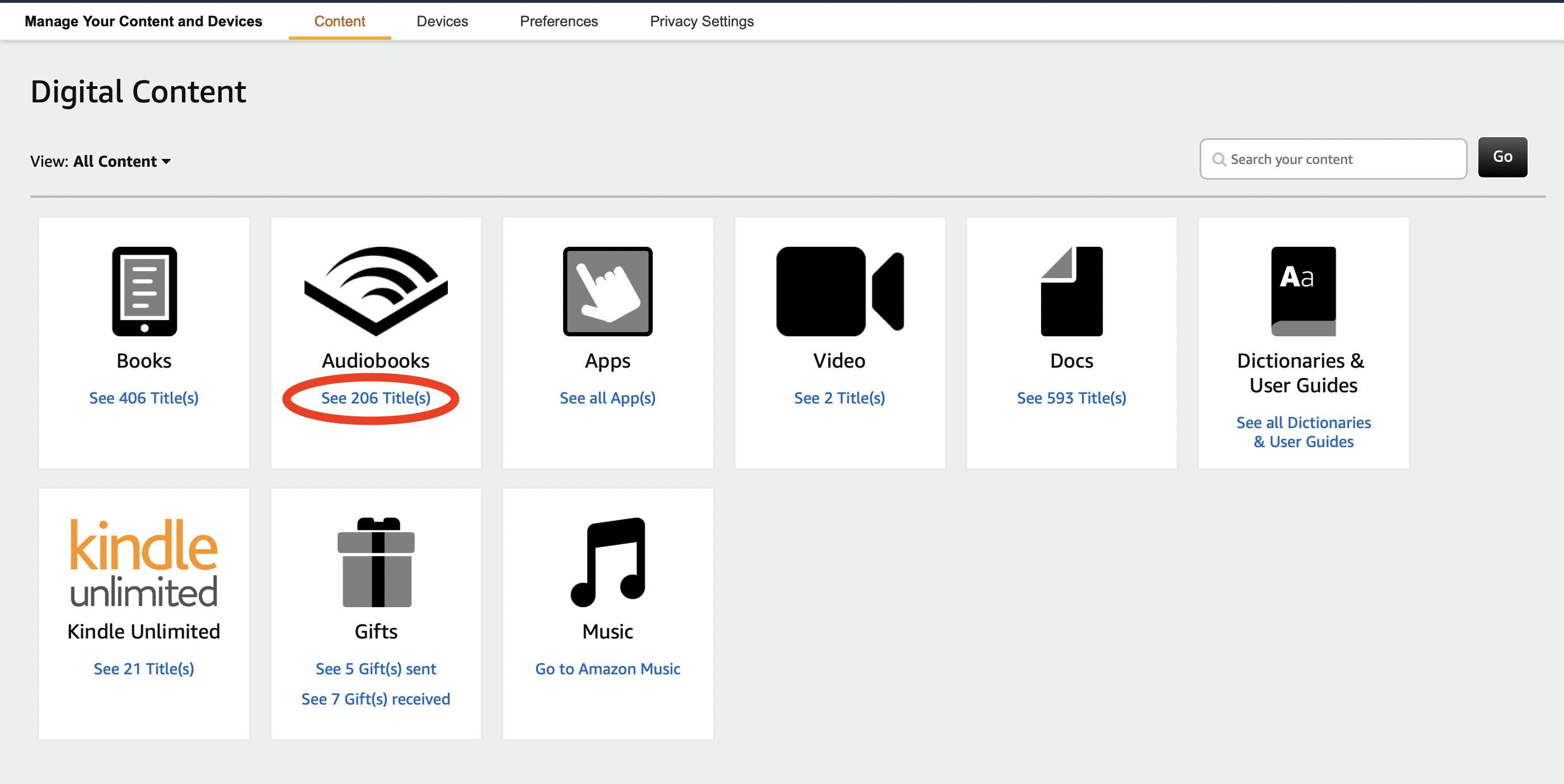
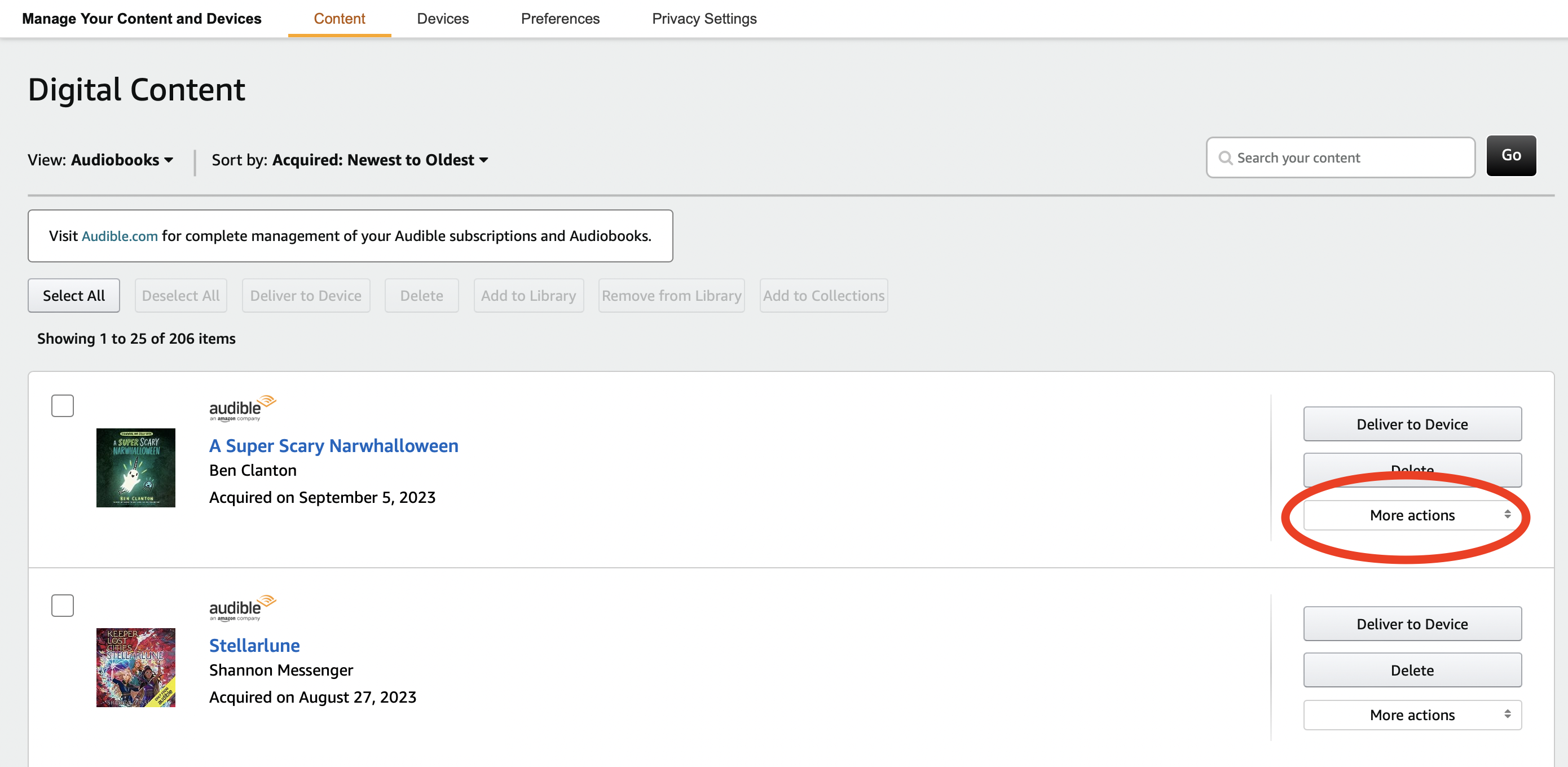
Leave a Reply