. . . .is for people to have their email addresses linked in their profile so I can respond to comments.
I hope Santa is reading this.
Landen brought it to my attention that my old set of instructions were now out-of-date, thanks to Blogger’s revamp of their dashboard.
If you don’t have your email linked, when I get your comment via email and go to
respond, it looks like this. I’m guessing your email is not
“noreply-comment@blogger.com.”
And because I care so deeply, here’s how to do it. It is incredibly
easy (we’re talking two minutes, tops) and then I will be able to
respond when you ask things like, “What book should I read?” (Answer: Okay for Now).
Also, even if you DON’T have a Blogger blog, many of you still have Blogger profiles so that you can comment, so it’d be very very lovely if you could do this to your profile too.
Anyway, without further ado:
Go to Blogger.com, sign in, and ta-da, there is your dashboard.
There is probably a really cute picture of you in the top right corner with a little arrow next to it. Click it, please.
Choose “Blogger Profile.”
Hey! Here’s your profile! Click that little “Edit Profile” button in the top right corner.
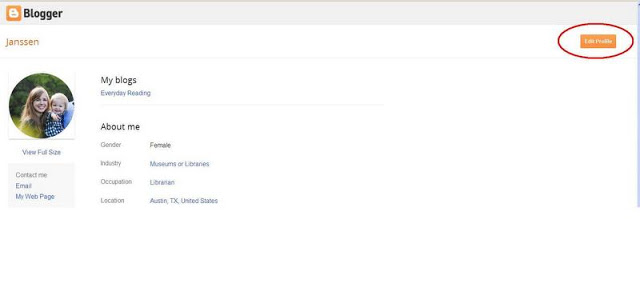
First, check the box that says “Show my email address.”
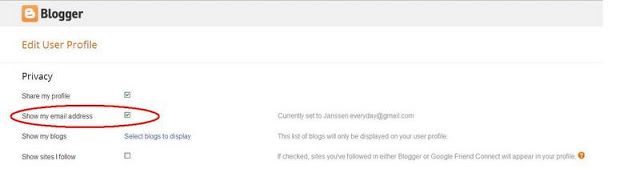
And then, if
you scroll down a bit more, you’ll see a box labeled “email address.”
Enter the email address you’d like people to respond to in that box.
Please.
Then, scroll to the very bottom of that page and click the “SAVE PROFILE” button.
That’s it! So easy!
And now you can check me off your Christmas list (or. . . write me on your Christmas list and THEN check it off). Don’t you feel full of holiday cheer?
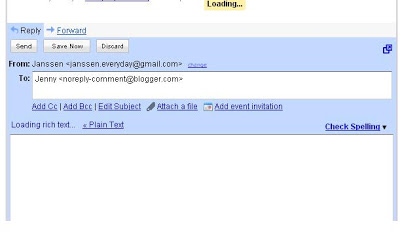
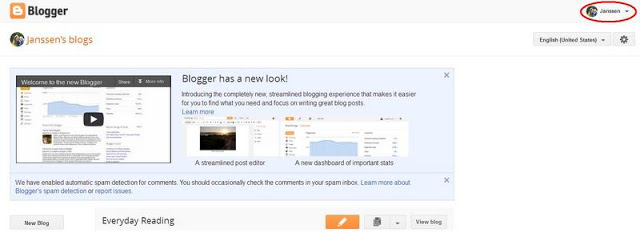
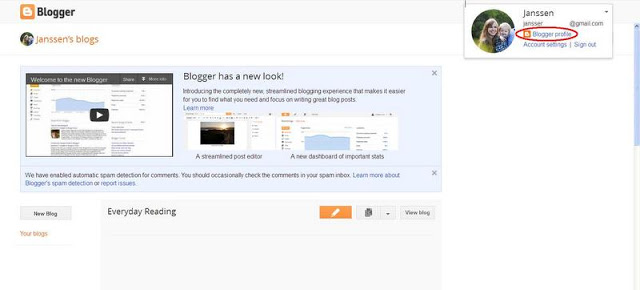
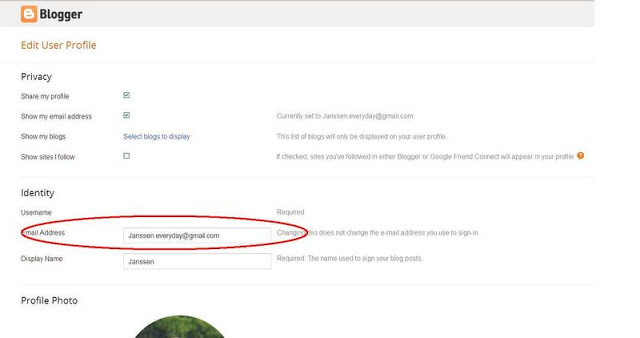
Merry Christmas and a Happy New Year
I am a gift to the world from Ryoma TOMODATI Japan.
Mariah Carey – All I want for Christmas is you (traduzione)
Amen, sister! Thanks for doing this. You've explained it better than I could. And yes, I was one of the guilty ones until you, actually, pointed it out to me a few months ago. Bless you =)
I am proud to say that I fixed mine up the last time you encouraged us all to take care of it. And I'm glad I did. Win!
Oh, and if you DON'T have a blogger profile, at least make your email visible somewhere on your blog!!
Done!
Pretty sure I thought I had done this. Now I actually have; Merry Christmas. 🙂
Thanks for this post, my e-mail was outdated.
I thought I fixed mine last time. Now it's really done.
I totally thought my e-mail was made available, but when I followed your tutorial I discovered that I had not ever checked that little box to show my e-mail. Duh! Thanks for posting or I would have never known.
I am cursed with the Google+ profile which doesn't allow me to add this. Seriously regret switching…HATE it, and can't go back!
Actuuuually, today when I tried to revert to my old profile IT WORKED! I know a few months ago I couldn't do this, I'd just given up the reply function by going Google+…and when I tried to revert, the page balked.
Amen!! Thank you!!! I've been asked to do this multiple times, but couldn't figure it out! Done and done!!!!
I wish you would have posted this weeks ago. I had no idea I was a no-reply commenter until someone told me, and it took me forever to find a tutorial that made sense. Great tutorial 🙂
Just kidding! I found this updated post. Would you mind if I share it??
I used to have mine set with an email, but now Google links my G+ profile instead and I don't know how to set a return email for making comments that way!
Thank you! I had no idea that was even a thing that could be done until now.