I make no claims about having the world’s best Instagram feed, but generally, I’m really happy when I look at my account and see lots of photos I love, and it looks bright and clean and colorful.
And if you use Instagram primarily to share photos with your family or record your life and children, then do whatever you want – I am delighted when my friends and family all over the country and world share photos of what they are up to, and I don’t care a bit if the photos aren’t beautifully composed, if they’re a bit blurry, or if they’ve used fifty filters.
But if you are looking to up your Instagram game, here are a few tips I’ve found for making my Instagram feed look better and be more useful to my followers.
1. Use Your Phone’s Camera. It’s going to be way better than the Instagram camera. Promise.
2. Shoot Square. I can’t tell you how many photos I’ve taken and then gone to crop them and realized it doesn’t QUITE fit in a square – someone’s head is going to get chopped off or it looks weird when you crop it. You can swipe right on your iPhone camera to get a square view instead of a rectangle. I use the square shooting mode almost exclusively.
3. Edit. Seriously. It’s amazing how much better your photos will look with a little editing. I use Afterlight for some basic editing and then I mainly use the Instagram editing tools now. They used to be terrible, but now they are pretty fantastic. I usually crop a little, straighten the photo, lighten it up (a lot!), pop up the color a little with the saturation tool and play with the highlights and shadows. A quick sharpen and ready to post (so much for instant. . . ).
4. Don’t post ugly things. It’s always so disappointing when you don’t get any good shots of something you want to share, but it bothers me even more when I see an ugly photo on my feed for a couple of days until it gets bumped down. Sometimes you just have to accept that it won’t all be documented.
5. Make Your Own Hashtags. If you figure out what you’re sharing on Instagram consistently, pick a few hashtags so it’s easy for people to look at everything you’re sharing on that topic. I post a lot of book recommendations on Instagram, so I use #janssenspicturebooks to keep all the picture books together (easy to pull them all up when you’re at the library and wondering what to check out!) and #janssenreads for the books I’m reading on my own. I also have tags related to my home/decor, my wardrobe, and snack time.
6. Figure out a basic look. Not every picture has to perfectly fit in, but if you aim for about 80% of photos to fit in that, it’ll look good. I aim for a fair amount of white space, bright colors, and almost exclusively natural light. Other people have a more rustic look to their feed or really modern or vintage or whatever else fits their aesthetic. I also use white borders (which I add in Afterlight) to make things look more uniform and make my feed look a little cleaner and brighter.
If you have other secrets for making your Instagram photos look better, I’d love to hear!
(P.S. How to make money on your blog)
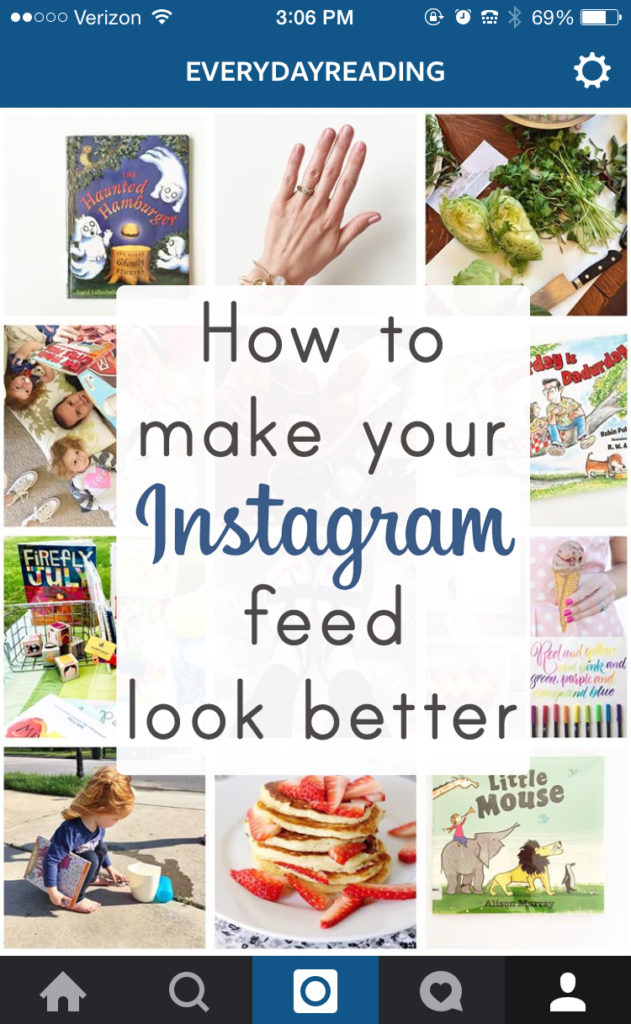

Yay! Thank you for this! I'm fairly new to instagram and have been wondering about a good editing app.
Oh, and I know this is probably a silly question, but I love your white background (for books and food and such). Do you just happen to have a white tabletop or is there something you specifically bought for photography purposes?
I do have a white board (about 4 feet square) that I bought at IKEA in the as-is section. Best $12 I've ever spent.
Don't forget about the editing tools in the iOS Photos App. Another tip is to fill the frame by getting as close to your subject as possible. Good light is very important. White foam board as well as black and grey, which are inexpensive, also make good backgrounds.
Excellent tips. Your Instagram feed is always so lovely. 🙂
Thank you fit sharing. I always love that you're open to sharing tips! 🙂
I have been wondering what your hashtags that include ldssa stand for. I always love your feed. I love bright and clean feeds.
These are awesome tips! These are definitely things I've been striving to do the last little while! Also, if I start categorically hashtagging would that make me a complete copy cat?